User's Manual
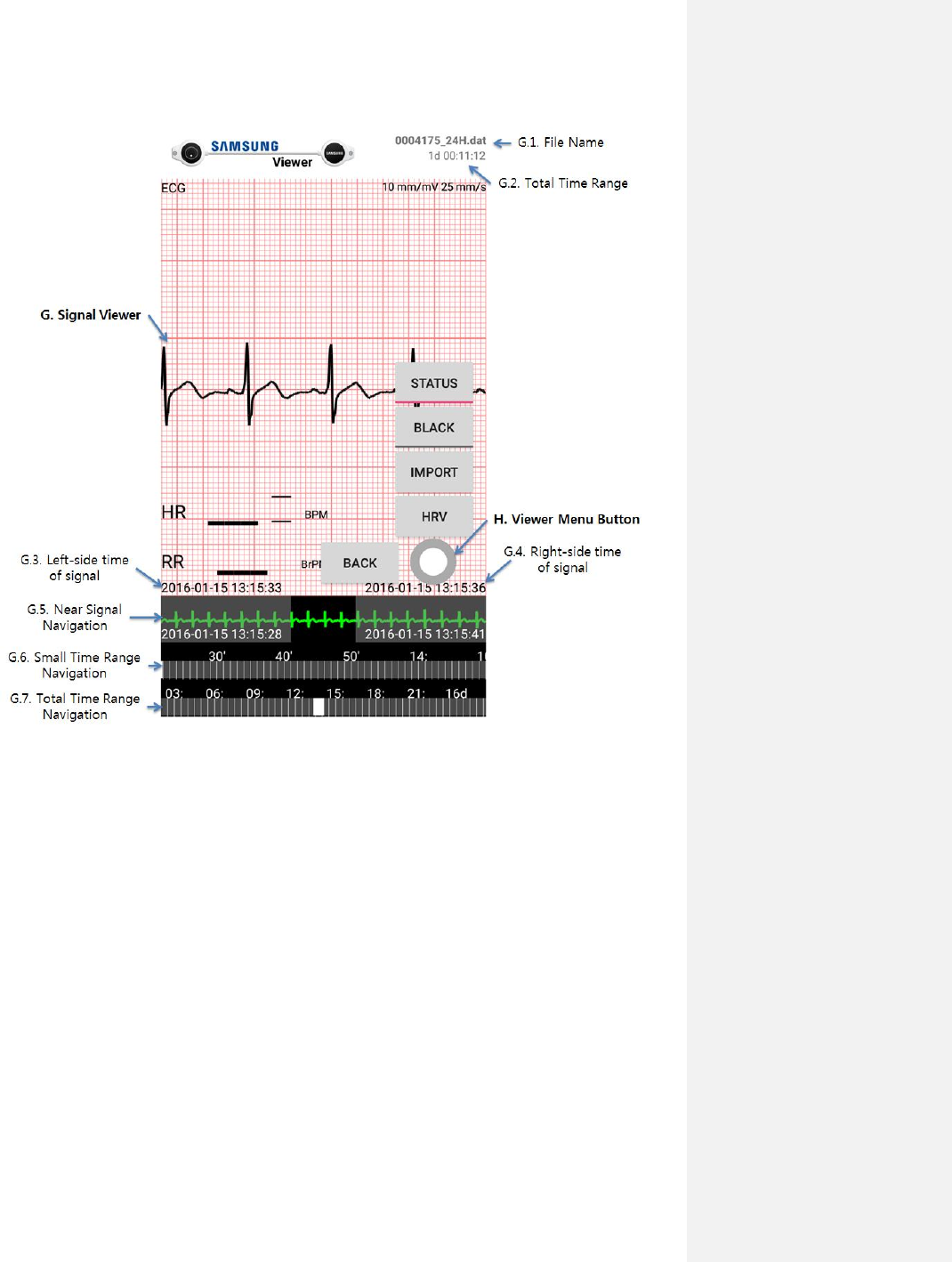
Samsung Confidential
[17]
G. Signal Viewer
G.1. File Name: Loaded File Name
G.2. Total Time Range: Stored total signal’s range
G.3. Left-side time of signal: Signal Viewer’s left side time
G.4. Right-side time of signal: Signal Viewer’s right side time
G.5. Near Signal Navigation: This shows signals of larger range than Signal Viewer. Swipe
gesture will scroll the time range.
G.6. Small Time Range Navigation: This supports specific time selection in small time
range by touch. If total time range is too small, this will disappear.
G.7. Total Time Range Navigation: This supports the selection of the Small Time Range
Navigation’s range on the total time range.
H. Viewer Menu Button
“BACK” button supports return of previous window as like as Android Device’s Cancel
button.
Other buttons are same as S-PATCH real-time signal display state.










