User's Manual
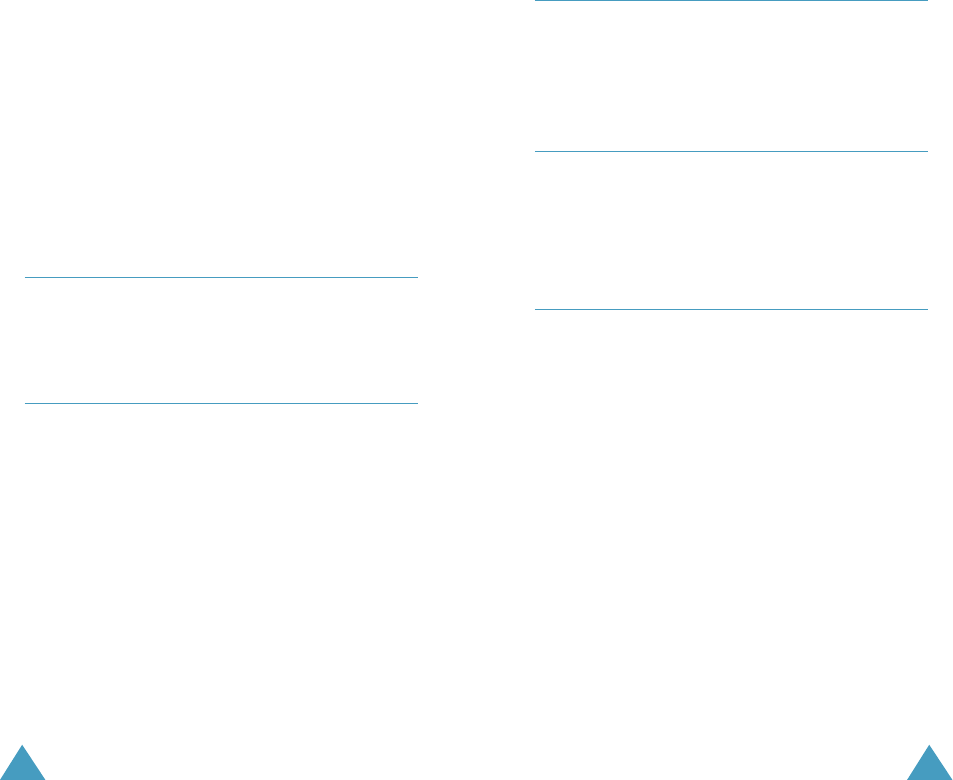
67
Location Menu 0-5
This option allows you to set gateway information on or
off.
Messaging Menu 0-6
You can set the phone to display the contents of a
new text message when it comes in, while using the
application and browser.
Security Menu 0-7
Your phone provides many security options, including a
user-programmable lock code and call restriction
features.
To access the security menu, you must enter a four-digit
lock code. The lock code is preset to 0000 at factory.
Lock Phone
When the phone is locked, you cannot operate the
phone until you enter the lock code.
The following options are available:
Never: the phone remains unlocked.
On power up: the phone locks automatically at the
next time your phone turned on.
Now: the phone locks immediately.
66
Power On/Off
This menu enables or disables the phone sounds when
it is switched on or off.
When the power on/off option is set to on, the phone
sounds an alert when:
- When the handset is powered on or off.
- The phone experiences a dropped or failed cal.l
- The phone enters or leaves a service area.
Internet Menu 0-3
You can access the internet.
Roam Menu 0-4
Set Mode
This option allows you to set roaming options on the
network, analog and PCS service.
Automatic: set the mode automatically.
Analog: set the mode analog.
Sprint PCS: set the mode Sprint PCS.
Call Guard
This option allows you to set whether phone prompts to
nitify about roamin rate charges.










