User's Manual
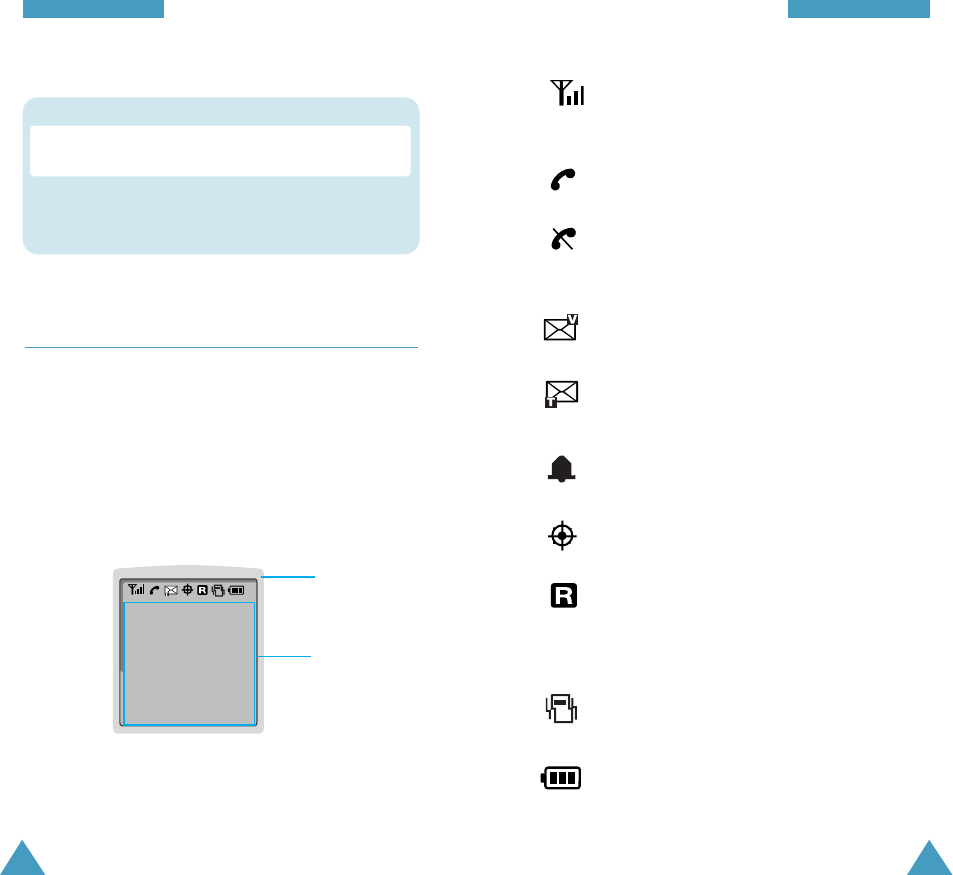
76
YYoouurr PPhhoonneeYYoouurr PPhhoonnee
Display
Layout
The display comprises two areas; an upper line of fixed
icons, and the lower text and graphic area. The
following icons display at power-on:
* : Use this key for the special star calling feature.
Key Functions
# : Use this key when you make a call to an automate
systemm, especially when using teleservices.
Key Descriptions (continued...)
Icons
Text and
graphic area
Signal strength : Shows the received
signal strength. The greater the number of
bars, the better the signal strength.
Icons
Service: Appears when a call is in
progress.
No service indicator: Appears when you
are outside a service area. When it
appears, you cannot make or receive calls.
New voice message: Appears when you
have a new voice message.
New text message: Appears when you
have a new text message.
Alarm on: Appears when you set an alarm.
Roaming: Appears when you are out of
your home area and have registered with a
different network (when travelling in other
countries, for example).
GPS on: Appears when GPS mode is on.
Vibration mode: Appears when a vibration
mode on.
Battery strength: Shows the level of your
battery. The more bars you see, the more
power you have left.










