Operation Manual
Table Of Contents
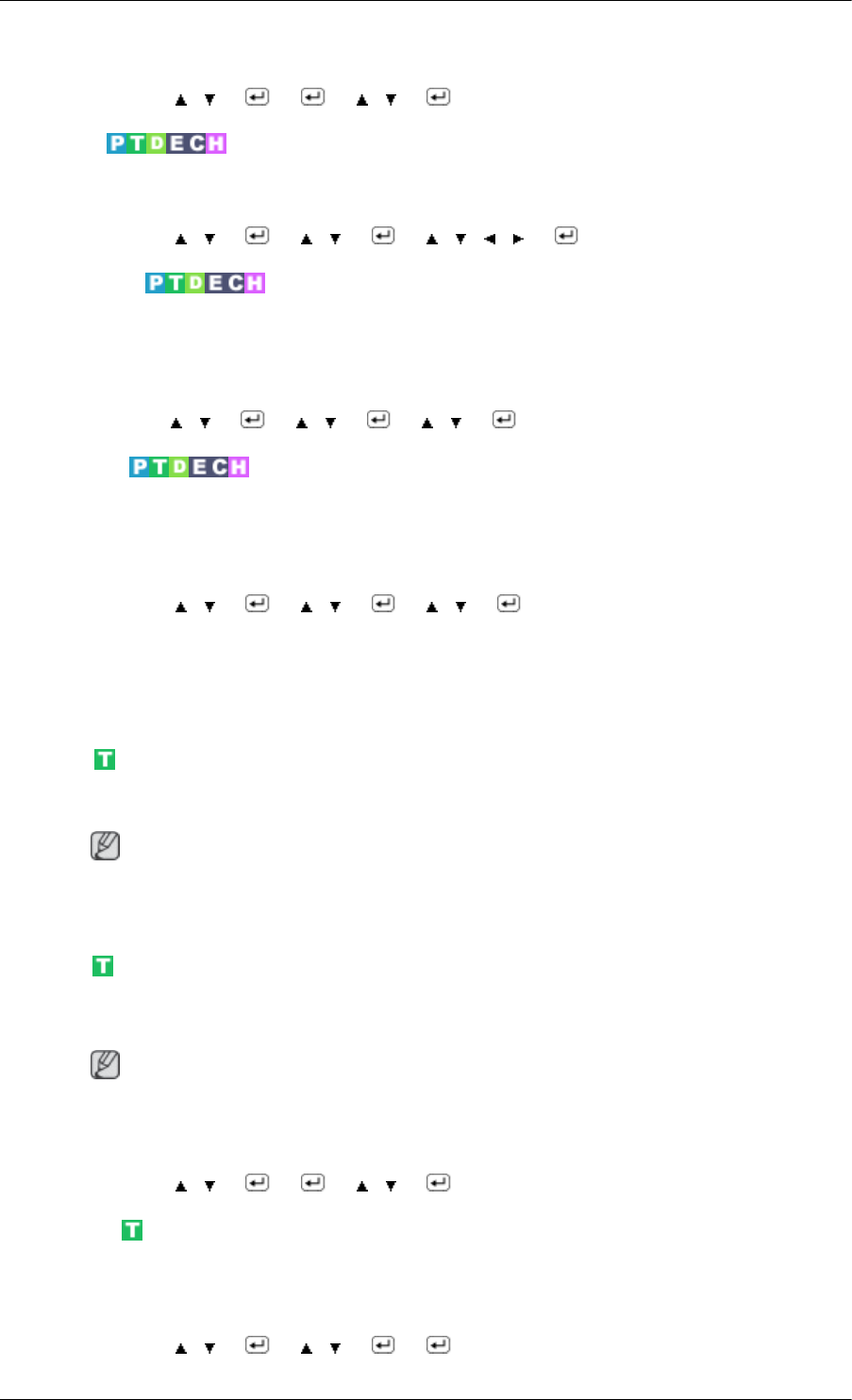
• Custom - Choose Custom if you want to adjust the settings according to personal preference.
MENU → , → → → , → → MENU,EXIT
Equalizer
You can adjust the left and right sound balance and the low or high volume as you want.
MENU → , → → , → → , , , → → MENU,EXIT
Auto Volume
Reduces the differences in volume level among broadcasters.
• Off / On
MENU→ , → → , → → , → → MENU,EXIT
TV Speaker
If you set this menu "On", sound output from the speakers is muted in case of using the home theater.
• Off / On
MENU →
, → → , → → , → → MENU,EXIT
Channel
Available Modes
TV
Note
The default setting may different depending on the selected Input Mode (input signal source selected
in External Input List) and the selected resolution.
Country
Select the country in which the product is being used before you use the Auto Store feature. If you do
not see your country in the list, select Others.
Note
Even though you have changed the country setting in this menu, the country setting for DTV is not
changed.
MENU → , → → → , → → MENU,EXIT
Auto Store
You can scan the frequency ranges available on your television in your area and store all the channels
found automatically.
MENU → , → → , → → → MENU,EXIT
Adjusting the Display










