Specifications
Table Of Contents
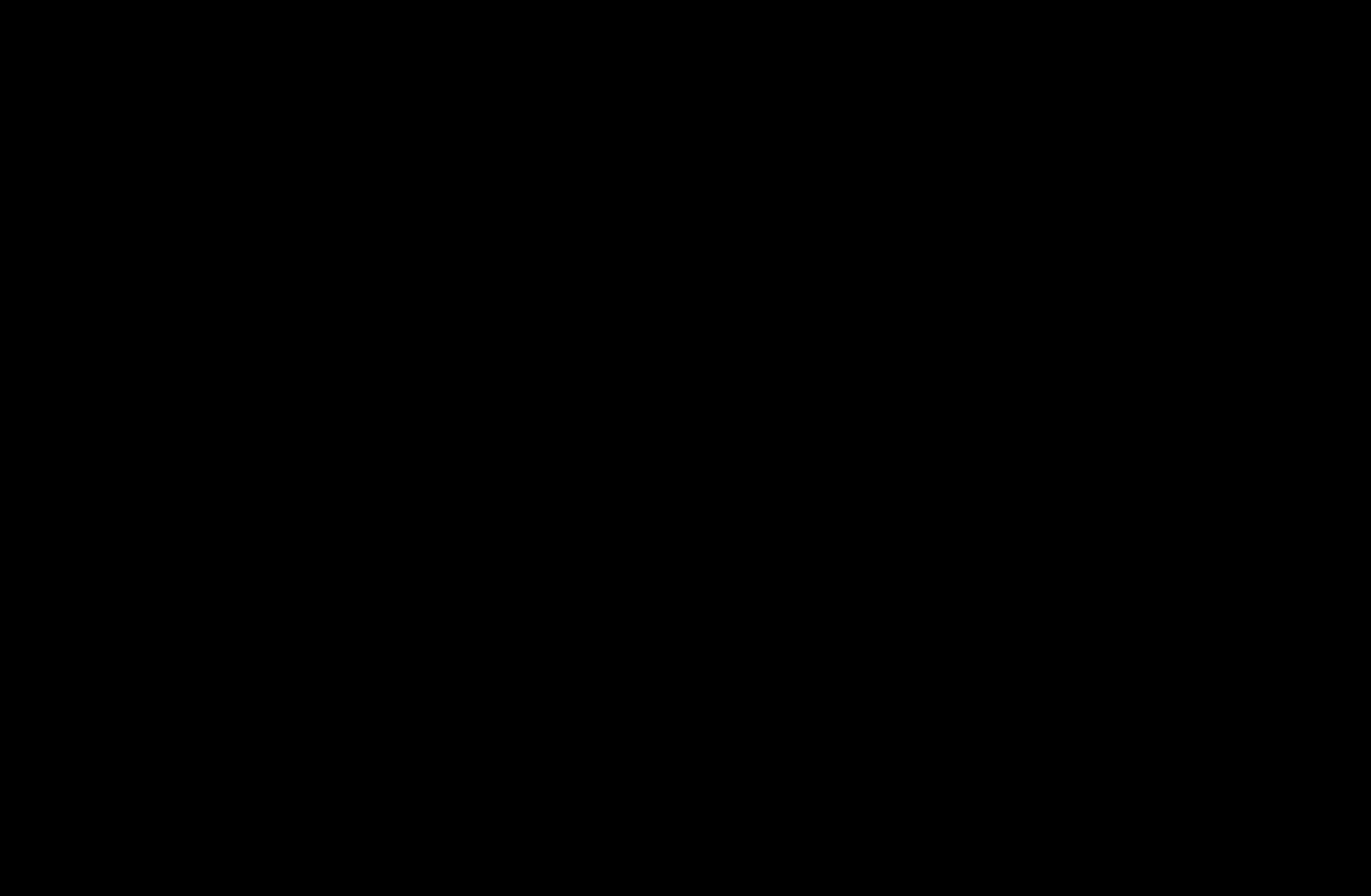
◀ ▶
English
◀
❑
Adjusting Picture Settings
O
MENU
→
Picture
→
ENTER
■
Backlight / Contrast / Brightness / Sharpness / Color / Tint (G/R)
Your television has several options for adjusting picture quality. Select an option
using the up and down arrow keys, and then press ENTER
. Use the arrow
keys to adjust the option value or select an option setting. When done, press
ENTER
.










