Operation Manual
Table Of Contents
- Basic
- 1. Introduction
- 2. Menu Overview and Basic Setup
- 3. Maintenance
- Ordering supplies and accessories
- Available supplies
- Available maintenance parts
- Storing the toner cartridge
- Redistributing toner
- Replacing the toner cartridge
- Replacing the waste toner container
- Replacing the imaging unit
- Monitoring the supplies life
- Setting the toner low alert
- Cleaning the machine
- Tips for moving & storing your machine
- 4. Troubleshooting
- 5. Appendix
- Advanced
- Quick Guide for Windows 8 User
- Contact SAMSUNG worldwide
- Glossary
- Index
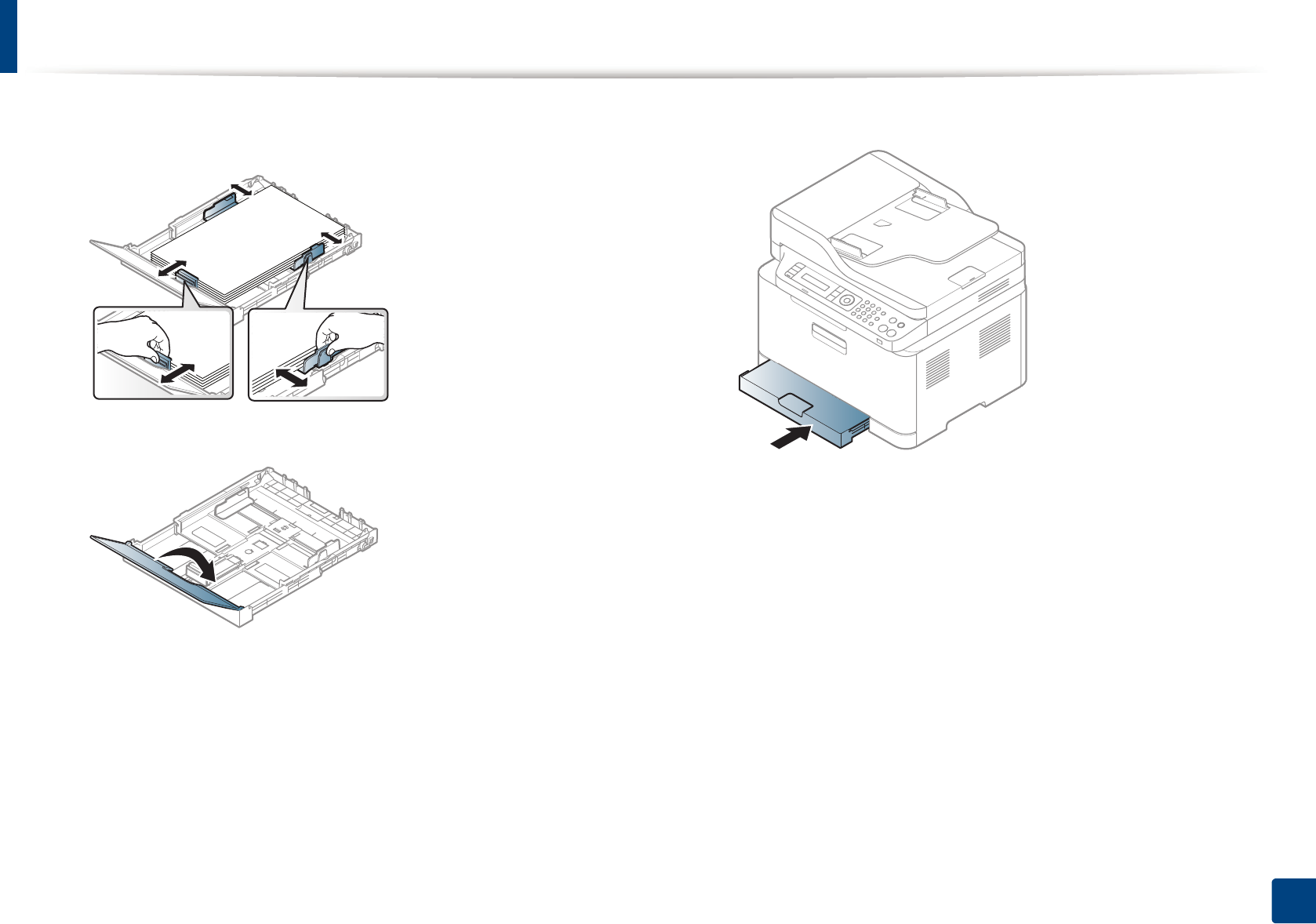
Media and tray
45
2. Menu Overview and Basic Setup
6
Squeeze the paper width guide and slide it to the edge of the paper stack
without causing it to bend.
7
Close the paper cover.
8
Insert the paper tray.
9
When you print a document, set the paper type and size for the tray (see
"Setting the paper size and type" on page 49).










