User Guide
Table Of Contents
- Samsung Galaxy S5 User Manual
- Table of Contents
- Getting Started
- Know Your Device
- Calling
- Applications
- Settings
- How to Use Settings
- Airplane Mode
- Wi-Fi Settings
- Bluetooth
- Data Usage
- Advanced Calling
- More Networks
- Sound and Notification
- Display
- Wallpaper
- Lock Screen
- Multi Window Settings
- Notification Panel Settings
- Toolbox
- One-Handed Operation
- Storage
- Battery
- Power Saving
- Application Settings
- Easy Mode
- Private Mode
- Location
- Security
- Fingerprint
- Language and Input
- Backup and Reset
- Motions and Gestures
- Air View
- Accounts
- Date and Time
- Accessibility
- Safety Assistance
- Accessories
- Printing
- Help
- About Phone
- System Updates
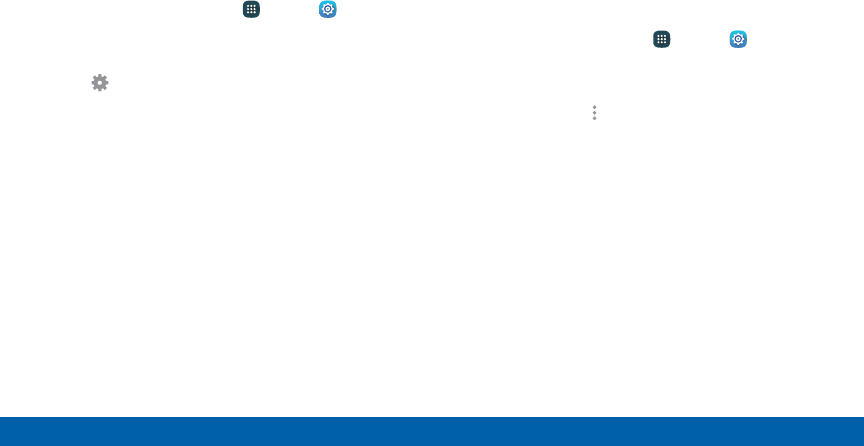
Delete a Paired Device (Unpair)
When you unpair from a Bluetooth device, the two
devices no longer recognize each other. To connect
again, you have to pair the devices.
1. From a Home screen, tap Apps > Settings.
2. Tap Bluetooth, and then tap On/Off to turn on
Bluetooth.
3. Tap Settings next to the paired device, and
thentap Unpair to delete the paireddevice.
Make Your Device Visible to
Other BluetoothDevices
When you make your device visible, other Bluetooth
can find it in a scan and initiate pairing. You can
choose the length of time your device remains visible.
1. From a Home screen, tap Apps > Settings.
2. Tap Bluetooth, and then tap On/Off to turn
Bluetooth on.
3. Tap Bluetooth > Moreoptions >
Visibilitytimeout.
4. Select a time period for your device to remain
visible after you turn on visibility.
127
Settings Bluetooth










