User Guide
Table Of Contents
- Samsung Galaxy S5 User Manual
- Table of Contents
- Getting Started
- Know Your Device
- Calling
- Applications
- Settings
- How to Use Settings
- Airplane Mode
- Wi-Fi Settings
- Bluetooth
- Data Usage
- Advanced Calling
- More Networks
- Sound and Notification
- Display
- Wallpaper
- Lock Screen
- Multi Window Settings
- Notification Panel Settings
- Toolbox
- One-Handed Operation
- Storage
- Battery
- Power Saving
- Application Settings
- Easy Mode
- Private Mode
- Location
- Security
- Fingerprint
- Language and Input
- Backup and Reset
- Motions and Gestures
- Air View
- Accounts
- Date and Time
- Accessibility
- Safety Assistance
- Accessories
- Printing
- Help
- About Phone
- System Updates
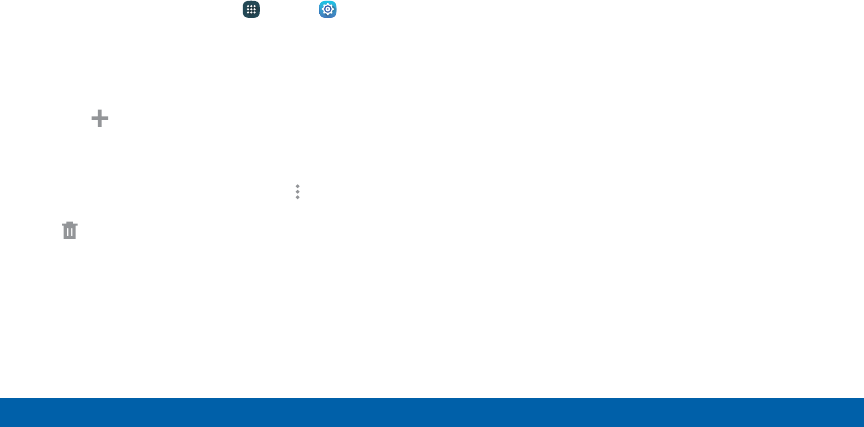
Location Sources
You can save your favorite locations for use with
services that require location information. This
information can improve your search results and other
location-related activities.
1. From a Home screen, tap Apps > Settings.
2. Tap Location.
3. Tap On/Off to turn Location services on.
4. Tap My places.
5. Tap Add to add additional categories.
6. Tap a category (Home, Work, or Car) to add a
location.
7. To delete a custom category, tap More options
> Select, tap a category to delete, and then tap
Delete.
Note: Home, Work, and Car cannot be deleted.
171
Settings Location










