User guide
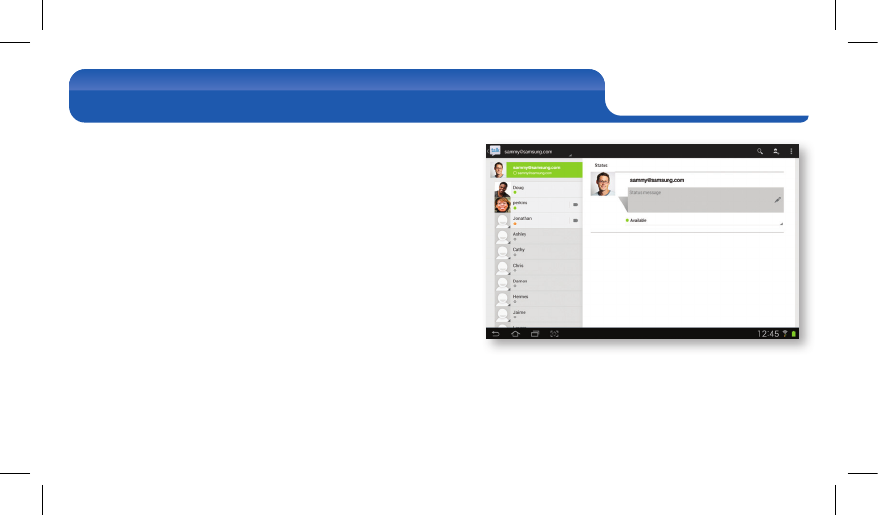
Video Chat
Using Google Talk for Video Chat
1. From the Home screen, select Apps > Talk. (You must be
signed into your Google Account to use this function.)
2. Select your Google account name to sign in.
3. Contacts that have video chat capabilites will have a video
camera icon next to their name.
4. You may send an invitation to a contact to video chat by
selecting the person icon on the top right hand side of the
screen.










