User guide
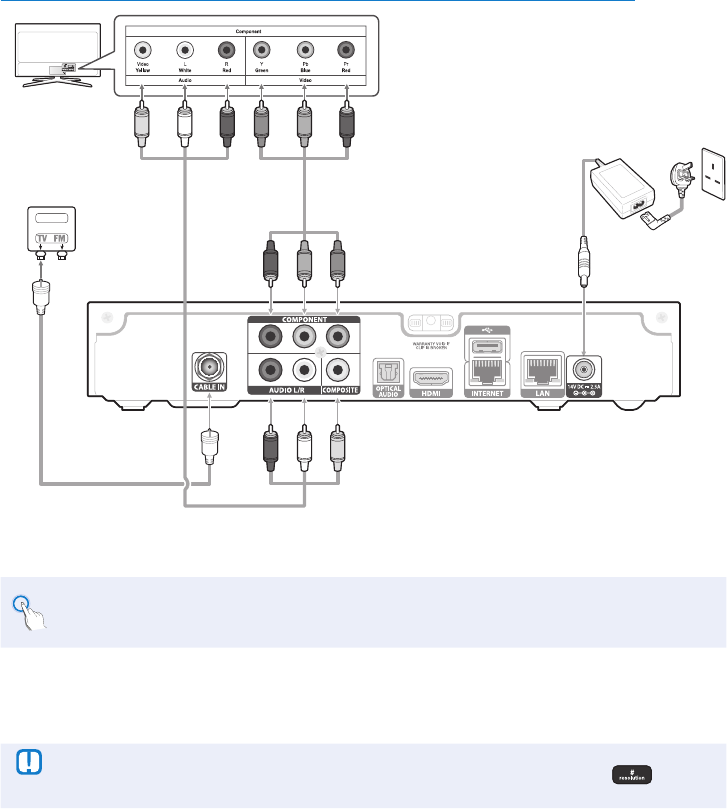
Technical Information
Installation Guide
Optional Set-Up: Connection via Component Video & Composite Audio
TV
(Back)
StarHub
Cable TV point
Component Video/Audio
out to TV Component
(Y-Pb-Pr) input
Composite Video/Audio out to TV
Component (L-R) group video/audio input.
DC from Power
Adaptor
Connect RF cable from
the cable TV point to
the HD Interactive
set-top box Cable in
\
You will need to purchase the Component cables separately
\
For this connecon, your HD-ready TV must have input for Component Video (Y-Pb-Pr) and
Composite Audio (stereo AV)
Viewing Procedure
3.
Switch your TV to the Component channel to watch your programmes
4.
Select the desired channel using the remote control of your HD Interactive set-top box
\
On some HD-ready TV models, you may experience a problem displaying video output on 576i
resoluon If you see black screen on TV, please connue to press the HEX buon
on your
remote control to change the output resoluon to the next higher value










