User manual
Table Of Contents
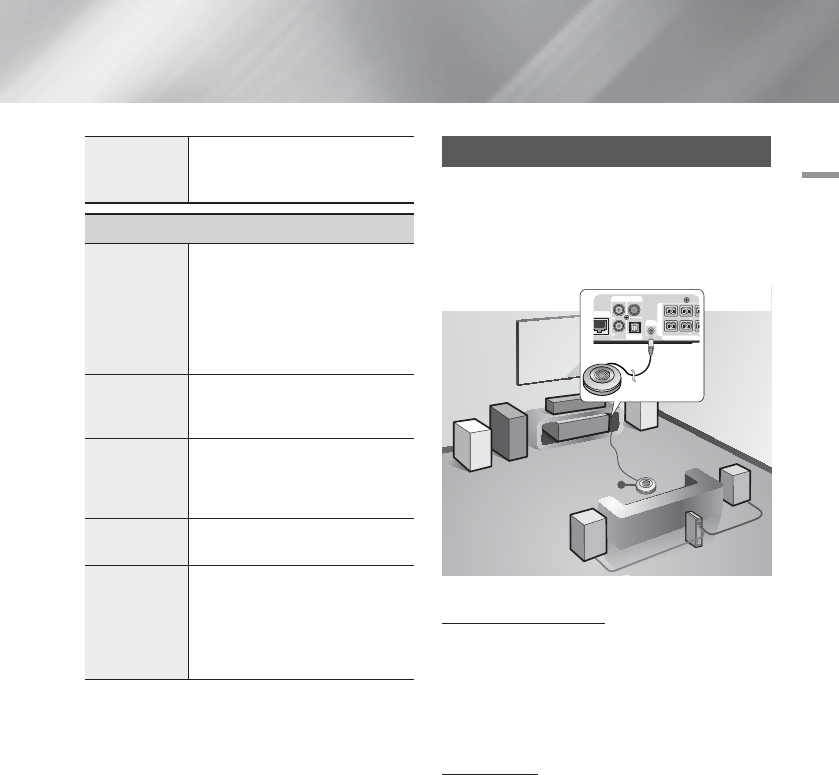
English 25
|
04
Settings
DivX® Video
On Demand
View DivX® VOD Registration
Codes to purchase and play DivX®
VOD contents.
Support
Remote
Management
When activated, lets Samsung
Call Centre agents diagnose and
fix problems with the product
remotely. Requires an active Internet
connection. Remote Management
service might not be available in
some countries.
Software
Update
For more information about the
Software Update function, see
"Upgrading Software" on page 29.
Usage Mode
Lets you set the Use mode. If you
are using the home cinema at home,
always select Home. Store is for
retail display settings only.
Contact
Samsung
Provides contact information for
assistance with your product.
Reset
Reverts all settings to their defaults
except for the network and Smart
Hub settings, and then starts the
Setup function. Requires that you
enter your security PIN. The default
security PIN is 0000
Auto Sound Calibration
By setting the Auto Sound Calibration (ASC) function just
once when you relocate or install the product, you can
have the product automatically recognize the distance
between speakers, levels between channels, and
frequency characteristics to create a 7.1-channel sound
field optimized for your environment.
ASC IN
LAN
SPEAKERS OUT
CENTER
SUBWOOFER
FRONT
L
FRONT
R
FRON
FRON
IMPEDANCE : 3
AUX IN FM ANT
OPTICAL
DIGITAL
AUDIO IN
L
R
ASC microphone
Auto Sound Calibration
Select whether to run and apply automatic sound
calibration.
• Off: Produces sound according to the speaker
configuration specified in speaker settings.
• On: Runs Auto Sound Calibration and produces sound
according to the calibrated speaker settings.
Measurement
Before running the calibration, make sure no disc is left in
the disc tray.
1. Plug the ASC microphone into the ASC IN jack.
2. Place the ASC microphone at the listening position.
• Auto Sound Calibration automatically sets up
speakers in the following sequence : Front L
Centre
Front R
Surround R
Front Top
R
Front Top L
Surround L
Subwoofer
• Press the RETURN button to cancel the Auto
Sound Calibration Setting.
HT-F9750W-XY-0604.indd 25HT-F9750W-XY-0604.indd 25 2013-06-04 오전 10:09:532013-06-04 오전 10:09:53










