User manual
Table Of Contents
- Safety Warnings
- Accessories
- Precautions
- Cautions on Handling and Storing Discs
- Disc Types And Disc Format
- Contents
- Description
- Front Panel
- Rear Panel
- Cautions on Moving the Speakers
- Remote Control
- Display Function
- CD/MP3/WMA-CD Playback
- Selecting a Track
- Searching for a Specific Music Passage on a CD
- Repeat One or All Tracks on a Compact Disc
- 10 Skip Function
- CD Programming
- Checking or Editing the Programmed Tracks
- Auto Change Function
- Playing a USB Device
- Using Bluetooth
- Setting the Clock
- Timer Function
- Cancelling the Timer
- Listening to Radio
- Selecting a Stored Station
- Recording Function
- Recording Speed
- GIGA SOUND Function
- Selecting EQ Mode
- Selecting USER EQ Mode
- Selecting LOCAL EQ Mode
- Using the FOOTBALL MODE
- Party Function
- Connecting a Microphone
- Troubleshooting
- Specifications
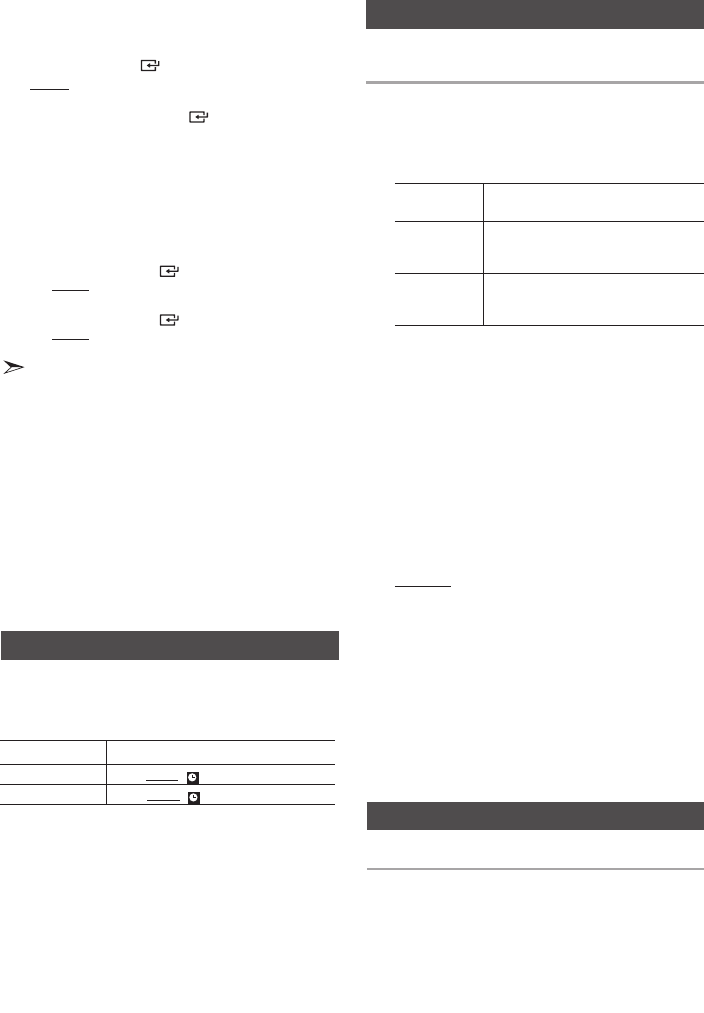
12 English English 12
English 13
You can store up to:
15 FM stations, 15 AM stations.
1. Select FM or AM by pressing the TUNER/AUX
button.
2.
To sear
ch for
a station
Press the TUNING MODE button
Preset
One or more times until PRESET is
displayed. You can search the stored
frequencies in the Preset mode.
Manually
One or more times until MANUAL is
displayed.
You can
search the frequen-
cies one by one in the Manual mode.
3. Select the station to be stored by:
• Pressing t
heTUNING/ALBUM
,
or
.
buttononthe
remotecontroltoselectthepresetstation.
• P
ressandholdtheTUNING/ALBUM
,
or
.
button
ontheremotecontroltoautomaticallysearchforactive
broadcastingstations.
4. Press the MO/ST button to switch between stereo and
mono.
• In a poor re
ceptionarea,selectMONOfora
clear,interference-freebroadcast.
• This app
lies only when listening to an FM station.
5. If you do not want to store the radio station found,
return to Step 3 and search for another station.
Otherwise:
a. Press the ENTER button.
b. Or, press the TUNING/ALBUM button on the
remote control to select a program number.
c. Press the ENTER button to save the preset.
6. To store additional radio frequencies, repeat Steps 3
through 5.
➣
In Tuner mode
• In the Manualmode,youcanusethe
[
or
]
button
onthemainunittomanuallysearchforaradiostation.
• In the Presetmode,youcanusethe
[
or
]
button
onthemainunittosearchforastoredradiostation.
You can listen to a stored radio station.
1. Select FM or AM by pressing the TUNER/AUX
button.
2. Press the TUNING MODE button on the remote
control until “
PRESET
” is displayed.
3. Pres
s the [ or ] button on the main unit or the
TUNING/ALBUM , or .
on the remote control to
select a desired preset number.
Selecting a Stored Station
Listening to Radio
After you have set the timer, the unit will start auto-
matically at the time shown by the TIMER indication
on the display. If you no longer want to use the timer,
you must cancel it.
To
Press the TIMER ON/OFF button....
Cancel the timer Once.
Result: is no longer displayed.
Restart the timer Twice.
Result: is displayed again.
• When
youselecttheTIMEROFFmode,theTIMER
RECORDINGandTIMERfunctionarenotavailable.
Cancelling the Timer
9. Press
the ENTER
( )
button.
Result: REC N is displayed. You can press the TUN-
ING/ALBUM , or . button to select REC Y or REC
N, and then press ENTER
( )
button.
1)
If you select REC N, the Mini will not record when it
turns on. If you have already set a tuner timer
recording, selecting REC N cancels it. Note that the
Mini will still turn on and off at the times you set earlier
in this procedure.
2)
If you select the REC Y, you can set the Mini to record
when it turns on. The recording switch on and switch
off times can be different from the timer switch on and
off times you set earlier in this procedure.
a.
Press the ENTER
( ) button.
Result: ON is displayed for a few seconds. You can
set the tuner timer recording switch-on time.
b.
Press the ENTER
( ) button.
Result: OFF is displayed for a few seconds. You can
set the tuner timer recording switch-off time.
• The maximum tunertimerrecordingtimeis5hours.
• If the timer switchonandofftimesareidentical,the
wordERRORisdisplayed.
• When there is no disc in or USB connected to the Mini,
if you select the "CD" or "USB", the Mini automatically
selects "TUNER".
• You mayusethe
]
,
[
buttonsonthemainunit
insteadoftheTUNING/ALBUM
,
or
.
buttonto
adjustsettingsinSteps4through9.
• If the switch-onor-offtimeisthesameasthetimer
recordingtime,onlytheswitch-onor-offtimeis
effective,andthetimerrecordingtimeisnotapplied.
• If theautotimeristurnedon,theMP3/CDorUSB
functionmayrequireanadditionalsteptobeactivated
dependingonthedisc(ordevice).Itisbetterforyouto
selectthetunerfunctioninstead.










