Specifications
Table Of Contents
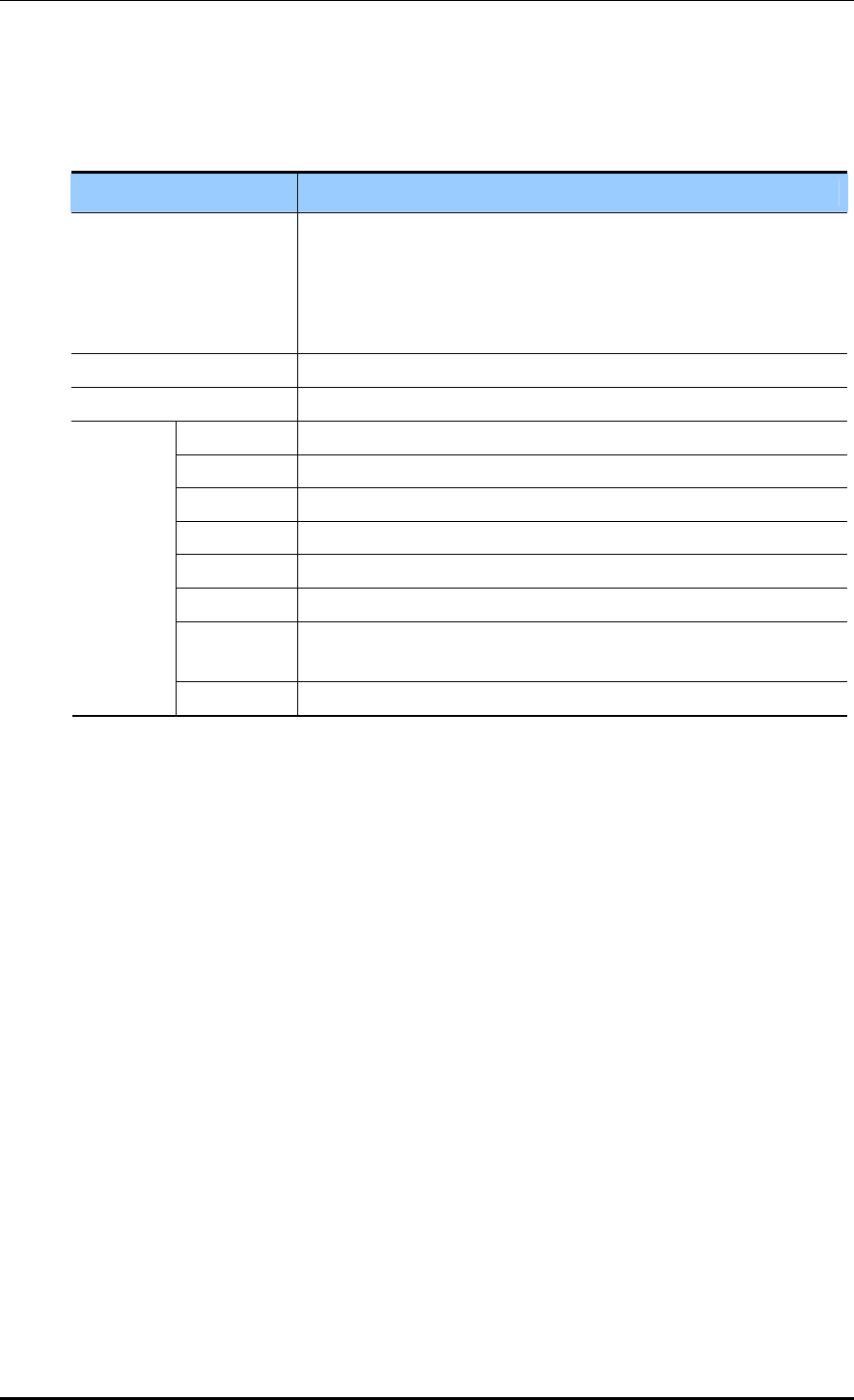
CHAPTER 2. OfficeServ 7400 Hardware
2-36
© Samsung Business Communications
The components on the front panel of the main SVMi-20E module have the following
functions:
Table 2.25 Main SVMi-20E Module
Category Function Description
LAN The LAN interface connector is used for data transmission and data-
base backup and restoration.
The SVMi-20E backs up or restores data using the LAN provided by
the customer or through a laptop or PC connected directly to this
LAN connector.
SIO
Serial Interface for connecting to PC.
RST Button restarts the SVMi-20E (calls in process are disconnected).
VM1 LED blinks when one or more of the default ports 1~4 are used
VM2 LED blinks when one or more of the additional ports 5~8 are used
VM3 LED blinks when one or more of the additional ports 9~12 are used
HDD LED blinks whenever contacting to hard disk driver.
LAT LED turns green when LAN port is operated.
LRT LED turns orange when transmitting data to LAN.
SDN Indicating the system status. LED turns red when the system driver is
loaded and turns green when loading is terminated.
LED
PGD LED turns green when the system power supply is normal.










