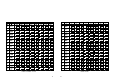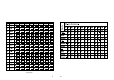Printer User Manual
Chapter 7. Functions
Commands
The commands listed in the table below are available for control of the printer.
Command
HT
LF
ESC SP
ESC !
ESC $
ESC %
ESC &
ESC *
ESC -
ESC 2
ESC 3
ESC ?
ESC @
ESC D
ESC E
ESC J
ESC R
ESC S
ESC V
Horizontal tab
Print and line feed
Set right-side character spacing
Select print mode(s)
Set absolute print position
Select/cancel user-defined character set
Define user-defined characters
Select bit-image mode
Turn under line mode on/off
Select 1/6-inch line spacing
Set line spacing
Cancel user-defined characters
Initialize printer
Set horizontal tab positions
Turn emphasized mode on/off
Print and feed paper
Select an international character set
Select standard mode
Turn 90 clockwise rotation mode on/off
Name
Command Classification
Executing Setting
Standard
Mode
( )
Command classification
Standard mode
Executing :
:
:
:
Enagled
Enabled only when the command is used at the beginning of a line.
Enabled only when data is not present in the buffer.
Printer executes the command, which does not affect the following data.
Setting : Printer uses flags to make setting, and those setting affect the following data.
Command
ESC \
ESC a
ESC c5
ESC d
ESC {
GS $
GS /
GS :
GS B
GS L
GS P
GS W
GS ^
GS h
GS k
GS w
Set relative print position
Select justification
Enable/disable panel buttons
Print and feed paper n lines
Turn upside-down printing mode on/off
Select haracter size
Define downloaded bit image
Start/end macro definition
Turn white/black reverse printing mode on/off
Set left margin
Set vertical and horizontal motion units
Set printing area width
Execute macro
Set bar code height
print bar code
Set bar code width
Name
Command Classification
Executing Setting
Standard
Mode
( )
( )
21 22