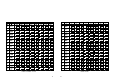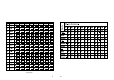Printer User Manual
29
ESC c 5 n
[Name]
[Format]
[Range]
[Description]
[Notes]
Enable/Disable panel buttons.
ASCII
Hex
Decimal
0
<
n
<
255
Enables or disables the panel buttons.
When the LSB is 0, the panel buttons are enabled.
When the LSB is 1, the panel buttons are disabled.
ESC
1B
27
c
63
99
5
35
53
n
n
n
ESC d n
[Name]
[Format]
[Range]
[Description]
Print and feed n lines.
ASCII
Hex
Decimal
0
<
n
<
255
Prints the data in the print buffer and feeds n lines.
ESC
1B
27
d
64
100
n
n
n
ESC { n
[Name]
[Format]
[Range]
[Description]
[Notes]
Turn upside-down printing mode on/off.
ASCII
Hex
Decimal
0
<
n
<
255
Turns upside-down printing mode on or off.
When the LSB is 0, upside-down printing mode is turned off.
When the LSB is 1, upside-down printing mode is turned on.
ESC
1B
27
{
7B
123
n
n
n
GS ! n
[Name]
[Format]
[Range]
[Description]
Select character size.
ASCII
Hex
Decimal
0
<
n
<
255
(1
<
vertical number of times
<
8, 1
<
horizontal number of times
<
8)
Selects the character height using bits 0 to 1 and selects the character width
using bits 4 to 5, as following:
GS
1D
29
!
21
33
n
n
n
0 ~ 1
4 ~ 5
Bit
Character height selection. See Table 2
Character width selection. See Table 1
Off/On Hex Decimal Function
00
10
00
10
Hex
0
16
Decimal
Table 1
Character Width Selection
1(normal)
2(double)
Width
Hex
0
1
Decimal
Table 2
Character Height Selection
1(normal)
2(double)
Width
GS :
[Name]
[Format]
[Description]
Start/End macro definition.
ASCII
Hex
Decimal
Starts or ends macro definition.
GS
1D
29
:
3A
58
30