User Manual
Table Of Contents
- FOREWORD
- Contents
- Contents (cont.)
- CONNECTING AND PREPARING YOUR COMBI VISION
- Connecting the Aerial or Cable Television Network
- Connecting a Decoder
- Connecting Other Video Equipment
- Inserting the Batteries in the Remote Control
- Switching Your Combi Vision On and Off
- Automatic Degaussing to Remove Colour Patches
- Becoming Familiar with the Remote Control
- Becoming Familiar with the Menu System
- Selecting a Menu Option
- Choosing Your Language
- Setting the Date and Time
- SETTING THE CHANNELS
- Storing the Stations Automatically (depending on the model)
- Sorting and/or Clearing the Stored Channels
- Changing Stations
- Selecting a Station Numbered Ten or Over
- Storing the Stations Manually
- Storing the Stations Manually (cont.)
- Activating the 3DB LNA (Low Noise Amplifier) Feature (depending on the model)
- USING THE TELEVISION FUNCTION
- Adjusting the Picture and Storing Your Preferences
- Adjusting the Picture Setting
- Adjusting the Volume
- Adjusting the Sound and Storing Your Preferences (depending on the model)
- Adjusting the Sound Setting (depending on the model)
- Selecting the Sound Mode (depending on the model)
- Selecting the Audio Output Mode (depending on the model)
- Switching the Sound Off Temporarily (MUTE)
- Setting the Combi Vision to Switch On Automatically
- Setting the Sleep Timer
- Viewing Pictures from External Sources
- Displaying Information on the Screen
- USING THE VCR FUNCTION
- Cassette Types and Recording Speeds (Option)
- Protecting a Recorded Cassette
- Selecting the Video Standard (depending on the model)
- Playing a Cassette
- Using the Crystal PlayBack
- Adjusting the Picture Quality during Playback
- Adjusting the Picture Contours
- Selecting the Type of Cassette Tape
- Rewinding and Fast-forwarding a Cassette
- Playing a Cassette in Slow Motion
- Playing a Sequence Frame by Frame
- Recording a Programme Directly
- Recording a Programme with Automatic Stop
- Using the Feature TM
- Using the Feature TM
- Setting the VCR Unit to Record ...
- ... a Programme Automatically
- Checking a Preset Recording
- Cancelling a Preset Recording
- SEARCHING FOR A SEQUENCE
- USING THE TELETEXT FEATURE (DEPENDING ON THE MODEL)
- RECOMMENDATIONS FOR USE
- Using the Buttons on the Front Panel
- Locking the Front Panel
- Cleaning the Video Heads
- Before Contacting the After-sales Service
- Technical Specifications
- Wiring the Mains Power Supply Plug (UK Only)
- SCART Connector Wiring
- Using Your Combi Vision Abroad
- Glossary
- Front View of Your Combi Vision
- Rear View of Your Combi Vision
- Teletext Control Buttons (Teletext Option Only)
- Infrared Remote Control (All Functions Except Teletext)
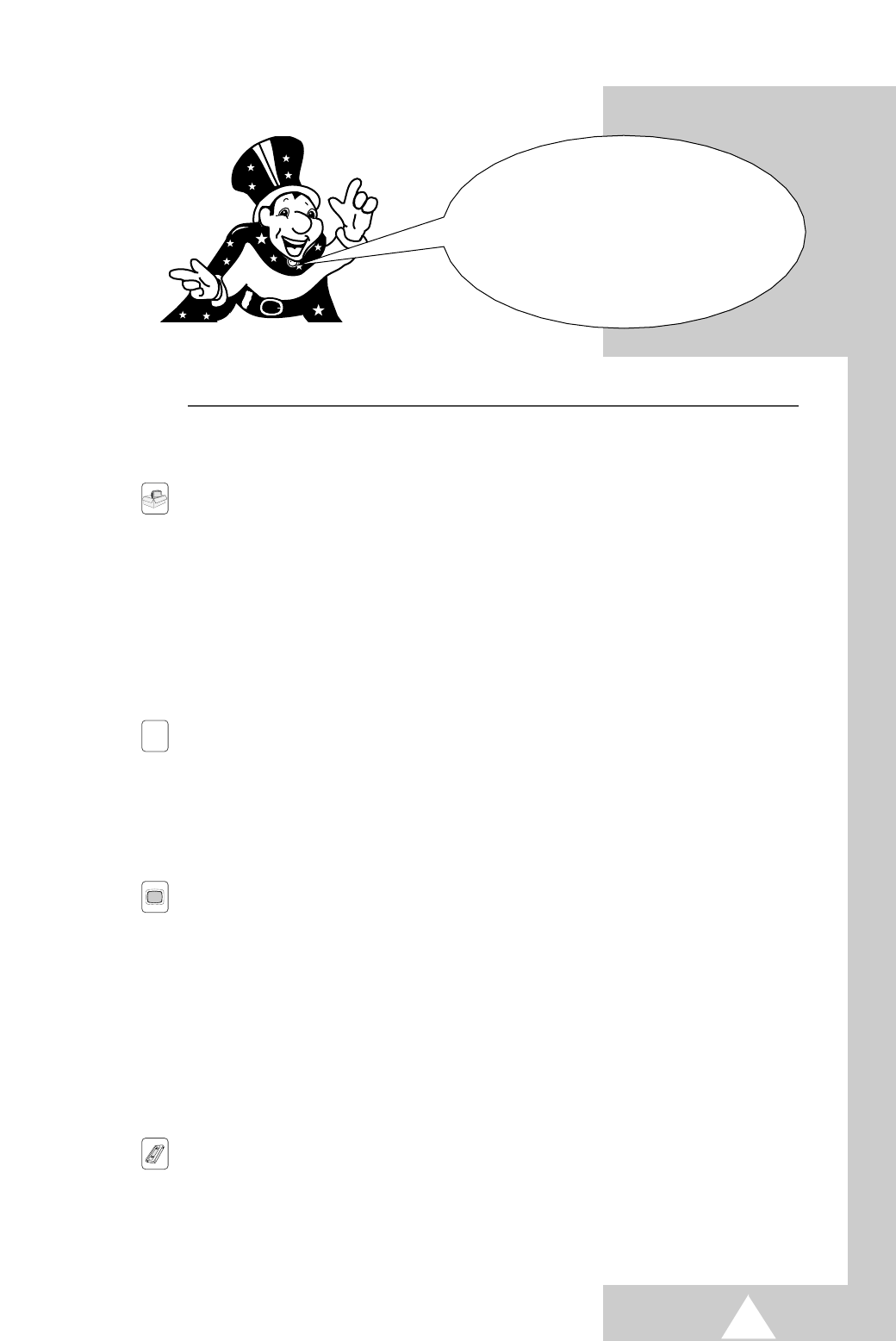
Contents
FOREWORD
■
Safety Instructions......................................................................................... 2
■
Caution .......................................................................................................... 2
CONNECTING AND PREPARING YOUR COMBI VISION
■
Connecting the Aerial or Cable Television Network ...................................... 5
■
Connecting a Decoder................................................................................... 5
■
Connecting Other Video Equipment.............................................................. 6
■
Inserting the Batteries in the Remote Control................................................ 7
■
Switching Your Combi Vision On and Off...................................................... 7
■
Automatic Degaussing to Remove Colour Patches....................................... 8
■
Becoming Familiar with the Remote Control ................................................. 8
■
Becoming Familiar with the Menu System .................................................... 9
■
Selecting a Menu Option ............................................................................... 10
■
Choosing Your Language.............................................................................. 11
■
Setting the Date and Time............................................................................. 12
SETTING THE CHANNELS
■
Storing the Stations Automatically (depending on the model)....................... 13
■
Sorting and/or Clearing the Stored Channels................................................ 14
■
Changing Stations ......................................................................................... 15
■
Selecting a Station Numbered Ten or Over................................................... 15
■
Storing the Stations Manually........................................................................ 16
■
Activating the 3DB LNA (Low Noise Amplifier) Feature
(depending on the model).............................................................................. 17
USING THE TELEVISION FUNCTION
■
Adjusting the Picture and Storing Your Preferences ..................................... 18
■
Adjusting the Picture Setting ......................................................................... 18
■
Adjusting the Volume..................................................................................... 19
■
Adjusting the Sound and Storing Your Preferences (depending on the model)
.. 20
■
Adjusting the Sound Setting (depending on the model) ................................ 20
■
Selecting the Sound Mode (depending on the model) .................................. 21
■
Selecting the Audio output Mode (depending on the model)......................... 21
■
Switching the Sound Off Temporarily (MUTE) .............................................. 22
■
Setting the Combi Vision to Switch On Automatically ................................... 22
■
Setting the Sleep Timer................................................................................. 23
■
Viewing Pictures from External Sources ....................................................... 23
■
Displaying Information on the Screen............................................................ 24
USING THE VCR FUNCTION
■
Cassette Types and Recording Speeds (Option).......................................... 25
■
Protecting a Recorded Cassette.................................................................... 25
■
Selecting the Video Standard (depending on the model).............................. 26
■
Playing a Cassette......................................................................................... 26
3
You have just purchased a
SAMSUNG COMBI VISION combined
colour television and video cassette recorder.
Please take the time to read these instructions,
as they will enable you to set up your
COMBI VISION easily.
P 02










