Flash Memory Mp3 Player User Manual
Table Of Contents
- Contents
- Chapter 1 Preparations
- Chapter 2 Connection to Computer
- Chapter 3 Using Your Player
- Playing Music
- Searching for Music/Voice Files
- Loop Repeating
- Recording Voice
- Recording MP3s
- Setting Main Functions in Music Mode
- MENU Options
- Using Navigation
- Setting Playlist
- Listening to FM Radio
- Recording FM
- Setting Main Functions in FM Mode
- Viewing a Text
- Setting Main Functions in Text Mode
- Viewing an Image
- Viewing a Video
- Playing a Game
- Using USB Host
- Setting the Advanced Functions
- Selecting the Play mode
- Setting Sound Effect
- Record Settings
- Time/Alarm Settings
- Display Settings
- Language Setting
- System Settings
- Viewing System Information
- To Upgrade Firmware
- Chapter 4 Additional Features
- Chapter 5 Customer Support
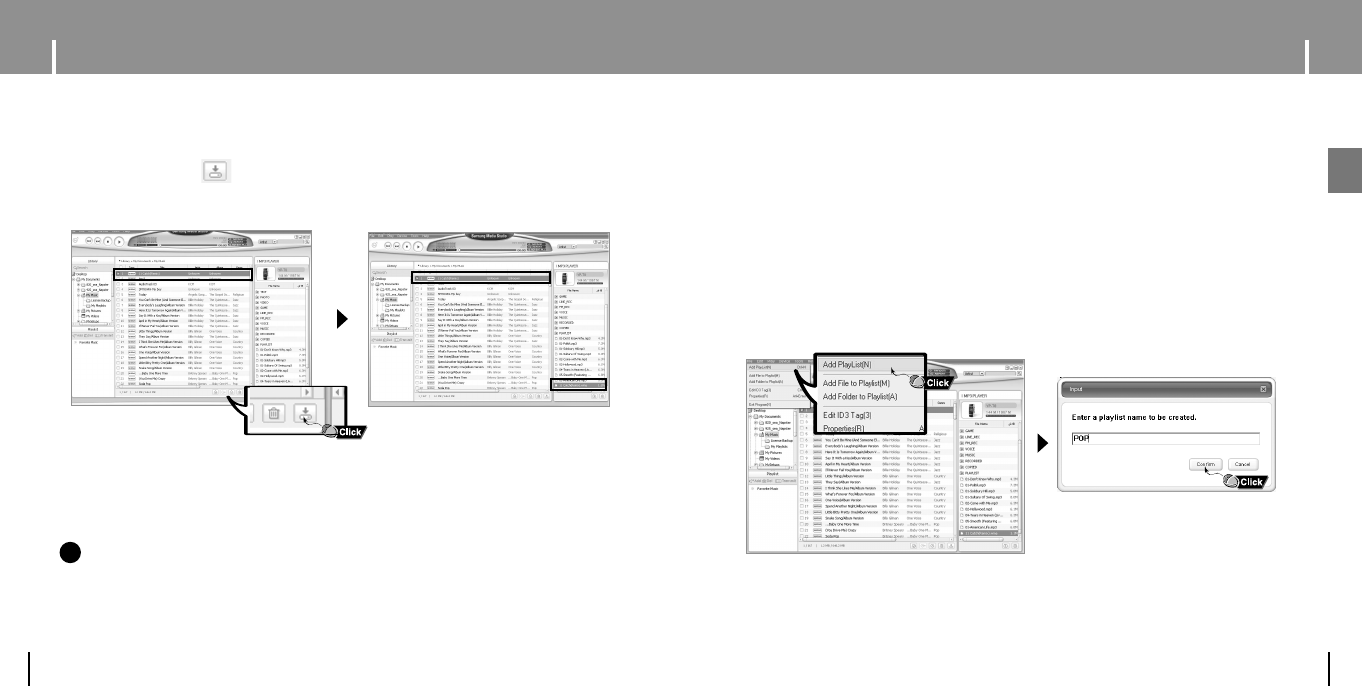
25
Using Media Studio
ENG
Using Media Studio
24
3 When music files appear, select the file(s) you want to transfer, and then
press the [Transfer] button.
● The selected file(s) are transferred to the player.
NN
NN
oo
oo
tt
tt
ee
ee
- Refer to [Help] for more detailed information.
✍
I Sending Playlist
1 Connect the player to PC.
2 Press the [File] → [Add Playlist] at the top of the screen.
● Enter the name of Playlist folder when input screen appears.
3 Select the folder with the file(s) you want to transfer from the [Library] window.
● The music files within the folder appear on the center of the screen.
Continued...
YP-T8(AME)ENG0.0-1 6/8/05 1:46 PM Page 24










