Flash Memory Mp3 Player User Manual
Table Of Contents
- Contents
- Chapter 1 Preparations
- Chapter 2 Connection to Computer
- Chapter 3 Using Your Player
- Playing Music
- Searching for Music/Voice Files
- Loop Repeating
- Recording Voice
- Recording MP3s
- Setting Main Functions in Music Mode
- MENU Options
- Using Navigation
- Setting Playlist
- Listening to FM Radio
- Recording FM
- Setting Main Functions in FM Mode
- Viewing a Text
- Setting Main Functions in Text Mode
- Viewing an Image
- Viewing a Video
- Playing a Game
- Using USB Host
- Setting the Advanced Functions
- Selecting the Play mode
- Setting Sound Effect
- Record Settings
- Time/Alarm Settings
- Display Settings
- Language Setting
- System Settings
- Viewing System Information
- To Upgrade Firmware
- Chapter 4 Additional Features
- Chapter 5 Customer Support
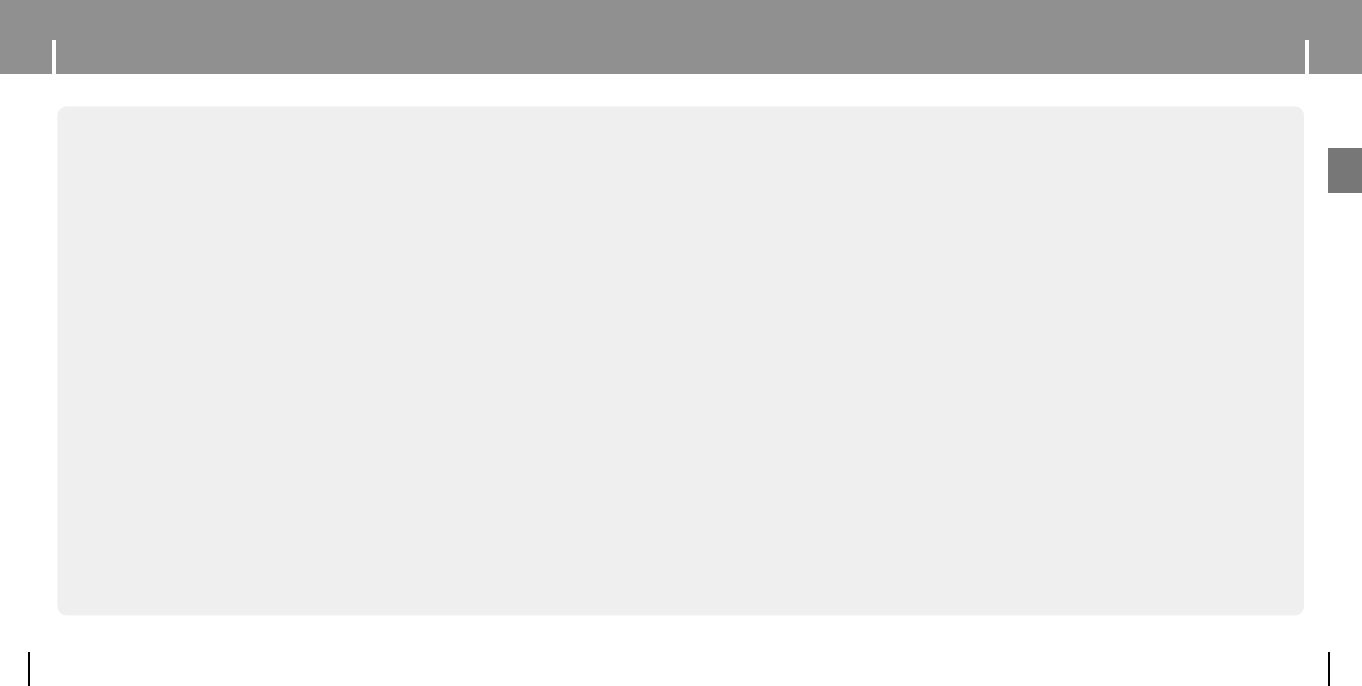
3
Features
ENG
USB 2.0 High Speed Data Transfer
● Maximum data speed transfer of 120 Mbps
DNSe Surround Sound
● The 3D surround feature adds spaciousness to the sound.
1.8-inch Color TFT LCD
● You can enjoy high-quality image & video files.
Various Games Support
● You can enjoy various games such as Dart and Hurdles by using
the 3-axis sensor.
Built-in Rechargeable Li-Ion Battery
● The built-in rechargeable lithium battery provides up to 20 hours of music.
✽
Time may vary depending on usage pattern.
Upgradable
● You can upgrade the built-in programs when available.
Please check our home page (www.samsung.com) for upgrades.
2
MP3, WMA, Secure WMA, Audio ASF and
Ogg Playback
● Your player supports playback of MP3, WMA,Secure WMA, Audio ASF and Ogg.
✽
OGG is a new audio compression format that is free, open and unpatented.
For more info, see www.vorbis.com
✽
ASF is a file format used in Windows Media player.
This player can also play back ASF audio.
USB Host Function Support
● Connect external devices such as digital cameras and MP3 player directly to the unit
for easy transfer of music, images and other data files without the need for a PC.
Video Playback
● You can view video files after downloading using the Multimedia Studio.
Text and Image Viewer
● The player can be used as a text and image viewer to view saved e-books or pictures.
Direct MP3 Recording
● You can convert music from CDs, cassettes, and radio into MP3 files without a PC.
Features
YP-T8(AME)ENG0.0-1 6/8/05 1:46 PM Page 2










