Flash Memory Mp3 Player User Manual
Table Of Contents
- Contents
- Chapter 1 Preparations
- Chapter 2 Connection to Computer
- Chapter 3 Using Your Player
- Playing Music
- Searching for Music/Voice Files
- Loop Repeating
- Recording Voice
- Recording MP3s
- Setting Main Functions in Music Mode
- MENU Options
- Using Navigation
- Setting Playlist
- Listening to FM Radio
- Recording FM
- Setting Main Functions in FM Mode
- Viewing a Text
- Setting Main Functions in Text Mode
- Viewing an Image
- Viewing a Video
- Playing a Game
- Using USB Host
- Setting the Advanced Functions
- Selecting the Play mode
- Setting Sound Effect
- Record Settings
- Time/Alarm Settings
- Display Settings
- Language Setting
- System Settings
- Viewing System Information
- To Upgrade Firmware
- Chapter 4 Additional Features
- Chapter 5 Customer Support
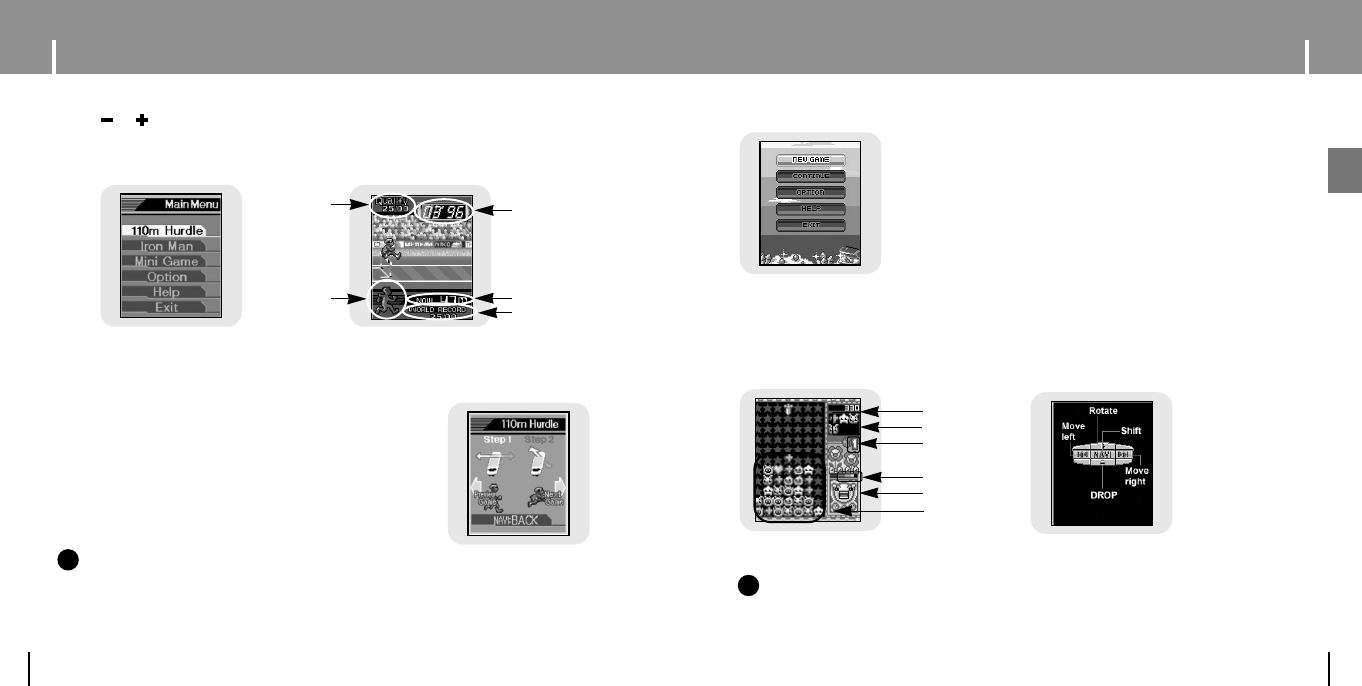
62 63
Playing a Game
ENG
Playing a Game
[How to Play]
NN
NN
oo
oo
tt
tt
ee
ee
- For more information, refer to Help.
✍
I Hextris
[How to Play]
● Hextris is a game that the player places out the blocks by completing a row, column or
diagonal with over 3 common properties.
● Monster HP decreases whenever blocks are deleted. When monster HP reaches 0, move to
the next stage.
Score
Next Block
Stage
Monster HP
Monster
Block
● Press and hold the MENU button to move to menu.
● Use or to move to the game you want to play and press the NAVI button.
1 When the player stops at the starting point,
shake the main body from side to side.
● The runner starts running.
2 When a hurdle appears, a sound is produced. If the
sound is produced, shake the device up and down.
● The runner jumps over the hurdle.
I Hurdle Game
[How to Play]
● Hurdle is a game where people have to jump over a
number of obstacles while running and go to the finish line.
NN
NN
oo
oo
tt
tt
ee
ee
- For more information, refer to Help on the Main menu.
✍
Current Record
Time Limit
Character Stamina
Current Run Distance
Highest Record
YP-T8(AME)ENG0.0-2 6/8/05 1:47 PM Page 62










