Flash Memory Mp3 Player User Manual
Table Of Contents
- Contents
- Chapter 1 Preparations
- Chapter 2 Connection to Computer
- Chapter 3 Using Your Player
- Playing Music
- Searching for Music/Voice Files
- Loop Repeating
- Recording Voice
- Recording MP3s
- Setting Main Functions in Music Mode
- MENU Options
- Using Navigation
- Setting Playlist
- Listening to FM Radio
- Recording FM
- Setting Main Functions in FM Mode
- Viewing a Text
- Setting Main Functions in Text Mode
- Viewing an Image
- Viewing a Video
- Playing a Game
- Using USB Host
- Setting the Advanced Functions
- Selecting the Play mode
- Setting Sound Effect
- Record Settings
- Time/Alarm Settings
- Display Settings
- Language Setting
- System Settings
- Viewing System Information
- To Upgrade Firmware
- Chapter 4 Additional Features
- Chapter 5 Customer Support
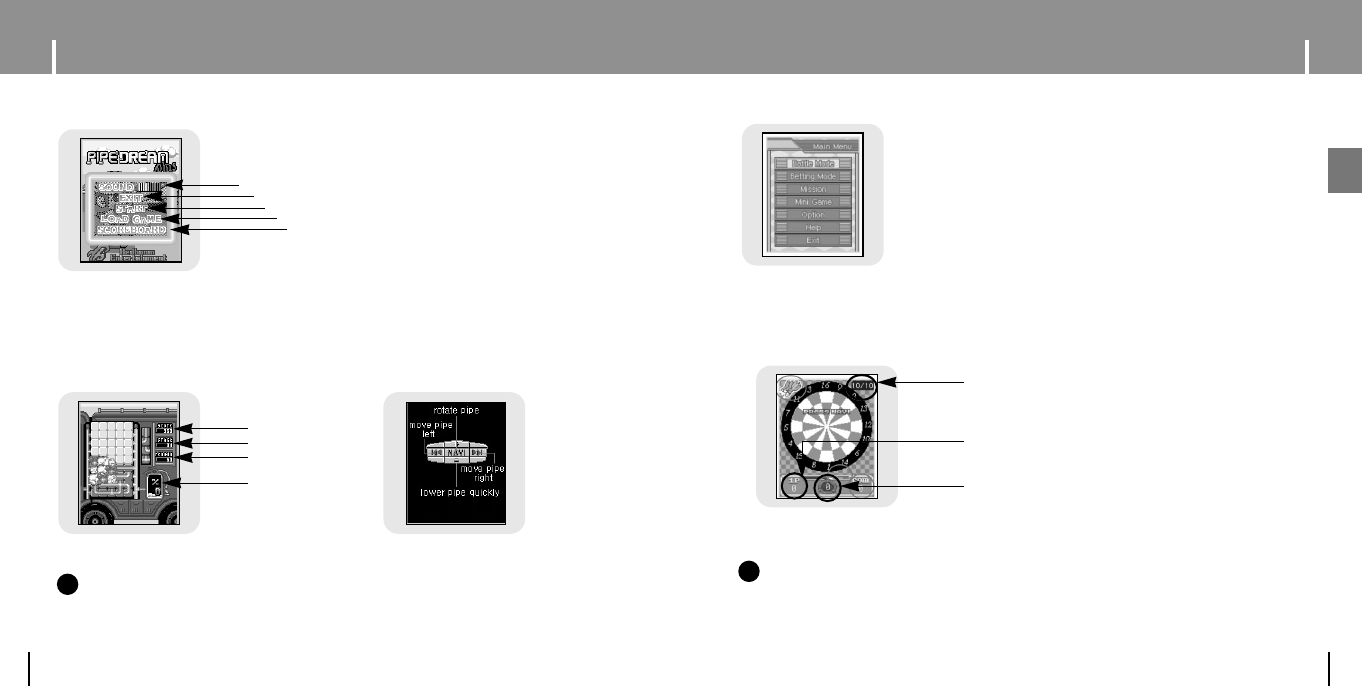
64 65
Playing a Game
ENG
Playing a Game
NN
NN
oo
oo
tt
tt
ee
ee
- For more information, refer to Help.
✍
I Dart
[How to Play]
● Dart is a game where you throw darts at a board.
● Move the device left and right to move to the target point. Tilt the device forward to throw a dart.
Number of remaining
darts/Total number of darts
Score
Remaining Time
NN
NN
oo
oo
tt
tt
ee
ee
- For more information, refer to Help.
✍
I Pipe Plus
[How to Play]
● Pipe Plus is a game where a pipe is rotated to connect waterways from left to right.
● If the waterways are connected and the water is completely full, you are moved to the
next stage.
Score
Stage
Number of pipes that
should be connected
Amount of water
Volume Control
Exit
Start
Load Game
Score
[How to Play]
YP-T8(AME)ENG0.0-2 6/8/05 1:47 PM Page 64










