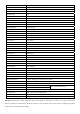Quick Guide
Reminder: Touch robot or speak the robot’s name “Hello Sanbot” or “Hi Sanbot” to waken it as to stop or pause some
function. And when you touch the top of the robot head, you can quit music, movie, dance, follow, wandering, and gesture
control. More voice commands are adding…
Go forward Go forward, move forward, move on
Turn left Turn left
Turn right Turn right
Turn about Turn about
Stop moving Stop
Get away Get out
Walk to you Come here
Start to wander Start to wander, Walk freely
Stop wandering Stop wandering, stop walking freely
Enable gesture Enable gesture
Disable gesture Disable gesture
Turn on projector Turn on the projector
Turn off projector Turn off the projector
Turn on LED light Light on
Turn off LED light Light off
Play music Play music, Sing a song
Pause music Pause music
Resume music Resume music
Previous music Previous music
Next music Next music
Exit music Quit music
Play movie Play movie, see a movie, Play video
Pause movie Pause movie
Resume movie Resume movie
Previous movie Previous movie
Next movie Next movie
Exit movie Quit movie
Start dancing Start dancing, have a dance, Take a dance
Pause dancing Pause dancing
Resume dancing Resume dancing
Stop dancing Stop dancing
Start follow mode Follow me, start follow, Walk with me
Stop follow mode Quit follow
Start self-introduction Who are you, what can you do
Start auto-recharge Time for charging, out of power, Go to charge
Volume up Speak louder
Volume down Speak softer
Open APP Run + “APP”
“APP” is related APP name
Close APP Quit + “APP”
Start duck run play game, Play with me
Stop duck run I am done with you, Stop the game
Start take photos Take a photo, take photo, take a picture, take picture
Exit camera Quit camera