User's Manual
Table Of Contents
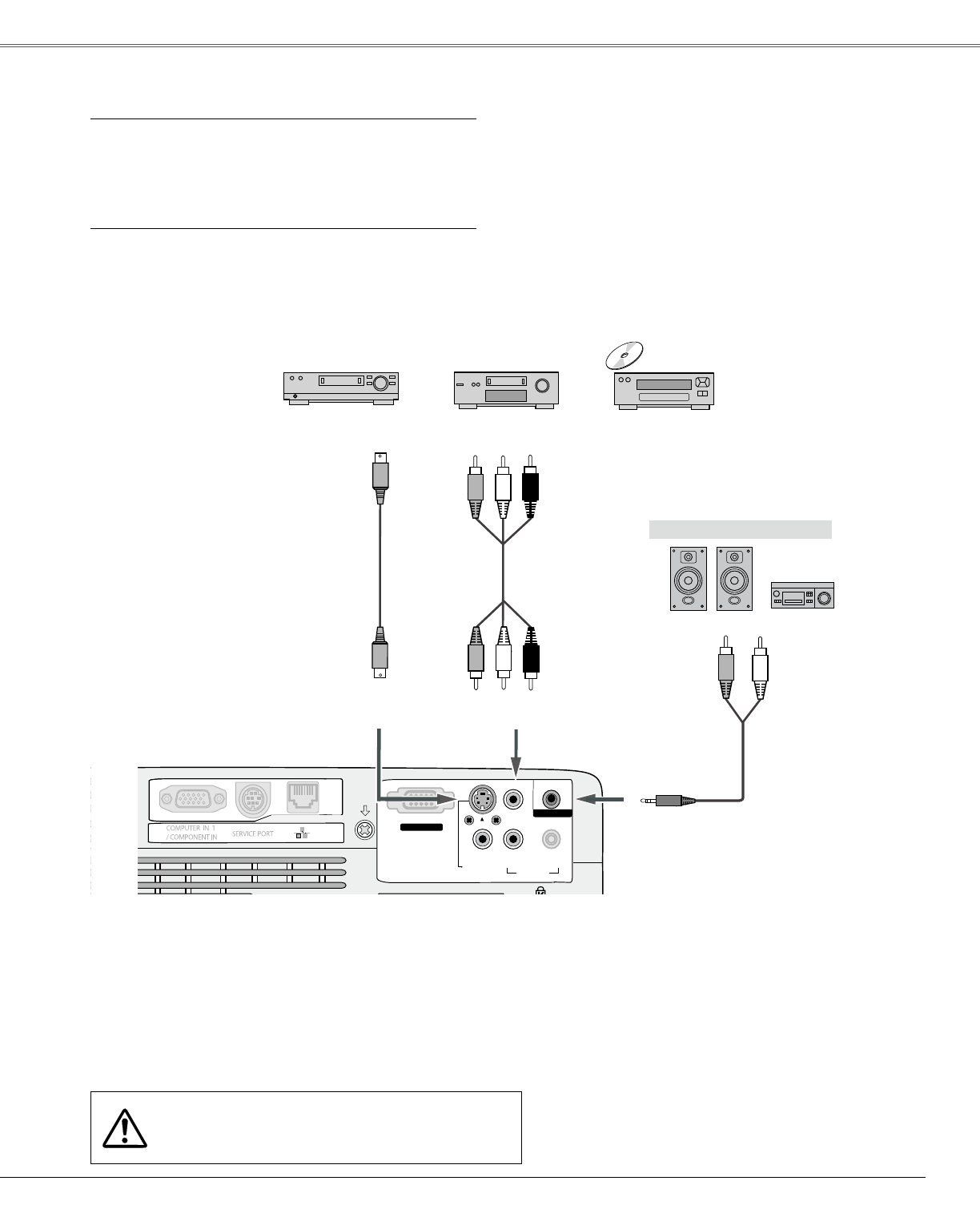
15
S-VIDEO IN
MONITOR OUT
COMPUTERIN
2 /
COMPUTER
/
COMPONENT
AUDIO IN
R
VIDEO IN
L
(MONO )
(VARIABLE)
AUDIO OUT
Connectin� to Video Equipment
Cables used for connection
•VideoandAudioCable(RCAx3)
•S-VIDEOCable
•AudioCable(MiniPlug:stereo)
(Cablesarenotsuppliedwiththeprojector.)
Note:
•WhentheAUDIOOUTisplugged-in,theprojector’s
built-inspeakerisnotavailable.
•TheS-VIDEOjackconnectionoverridestheVIDEOjack
connectionwhen“Auto”isselectedintheInputMenu
(p.34).
ExternalAudioEquipment
Audiocable
(stereo)
VIDEO
S-VIDEO
S-Videocable VideoandAudiocable
CompositeVideoandAudioOutputS-VideoOutput
AUDIOIN
AudioInput
AUDIOOUT
(stereo)
(R) (L)
(R) (L) (Video)
(Video)
Unplugthepowercordsofboththeprojector
andexternalequipmentfromtheACoutlet
beforeconnectingthecables.
Installation










