User's Manual
Table Of Contents
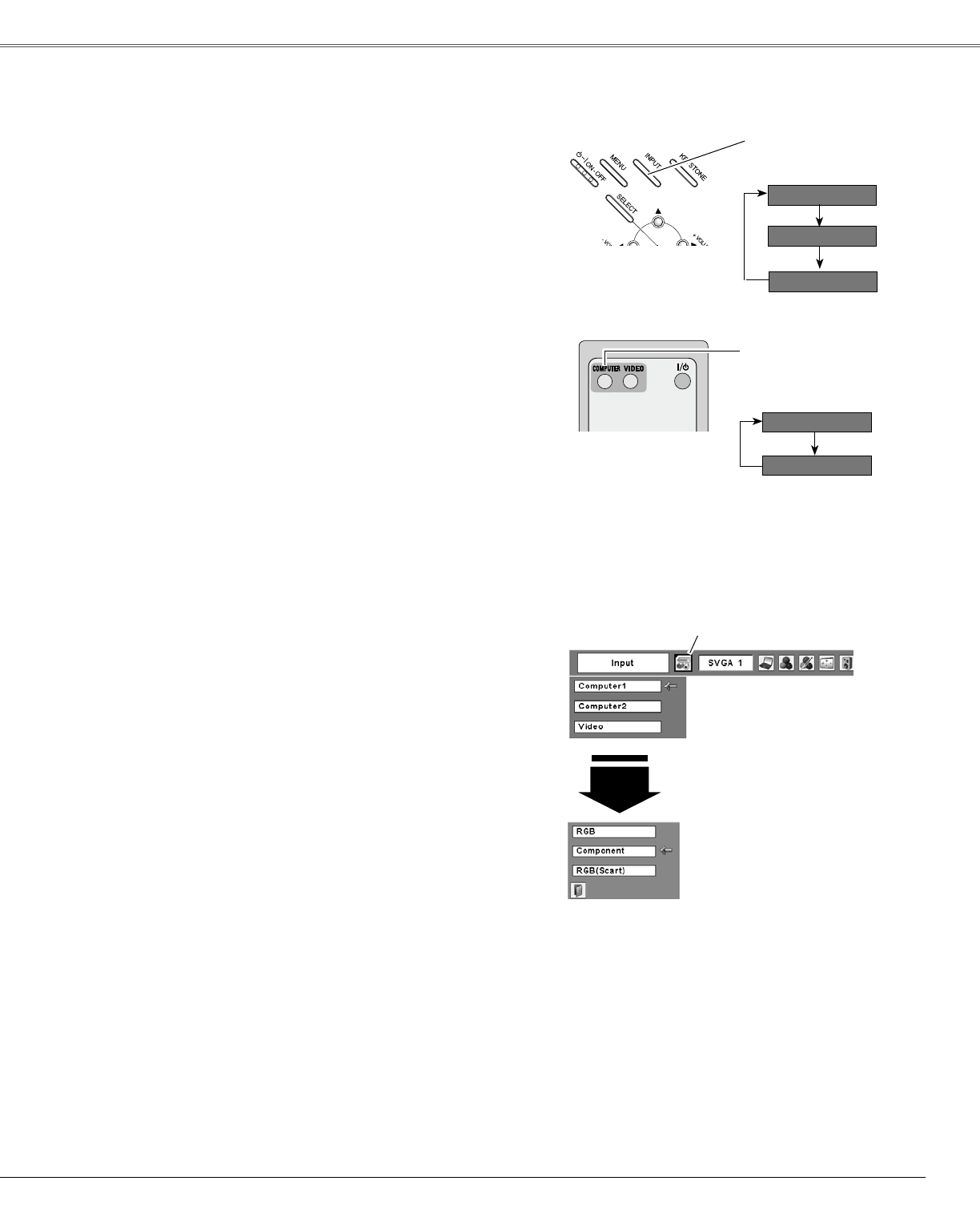
SelectComputer1bypressingtheINPUTbuttononthetop
controlorCOMPUTERbuttonontheremotecontrol.
BeforeusingINPUTorCOMPUTERbutton,selectthe
correctinputsourcethroughMenuoperationasdescribed
below.
UsetheMENUbuttontodisplaytheOn-ScreenMenu.
Press the Point ◄► buttons to move the red frame
pointertotheInputMenuicon.
1
Computer
1
Input Menu
Use the Point ▲▼ buttons to move the red arrow
pointer to Computer 1 and then press the SELECT
button.
2
Afterthe Source SelectMenu appearedforComputer
1,movethepointertoComponentorRGB(Scart)and
thenpresstheSELECTbutton.
3
COMPUTER button
Computer 1
Computer 2
Input Source Selection (Component, RGB Scart 21-pin)
Direct Operation
Menu Operation
Movethepointer(redarrow)
toComputer1andpressthe
SELECTbutton.
InputMenuicon
MovethepointertoComponent
orRGB(Scart)andpressthe
SELECTbutton.
Source Select Menu
Remote Control
COMPUTER button
Whentheinputsourceiscomingfromvideo
equipment connected to the COMPUTER
IN 1/COMPONENT IN terminal with a
Component-VGA Cable (not supplied),
selectComponent.
Component
Whentheinputsourceiscomingfromvideo
equipment connected to the COMPUTER
IN 1/COMPONENT IN terminal with a
Scart-VGA Cable (not supplied), select
RGB(Scart).
RGB (Scart)
Note:
•Computer2isnotdisplayedwhentheCOMPUTERIN2/
MONITOROUTterminalissetasMonitorout(p.44).
•Computer2(COMPUTERIN2/MONITOROUT)can
acceptonlyRGBsignal.
•WhentheInputSearchfunctionissetOn1orOn2,the
inputsignalwillbesearchedautomatically(p.44)
*SeeNoteatthebottomofthispage.
35
Video Input
*
Top Control
INPUT button
INPUT button
Computer 1
Computer 2
*
Video










