PDA User Manual
Table Of Contents
- Compliance
- Chapter 1 Preparation
- Chapter 2 Installation
- Chapter 3 Basic Setting and Operation
- Chapter 4 Controlling the Projector
- Chapter 5 Use of Serial Port
- Chapter 6 Appendix
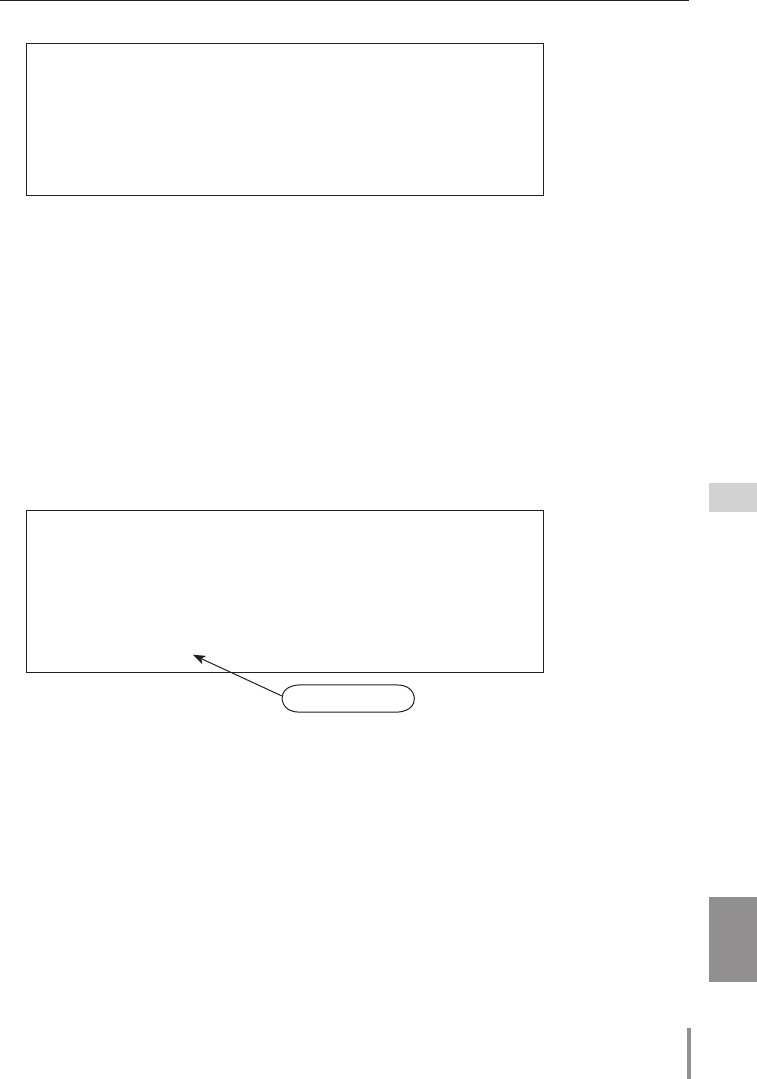
37
PJ-NET ORGANIZER
OWNER'S MANUAL [PLV-80/75 Series]
ENGLISH
E-mail setting
● When PJ lamp replacement time is reached:
✐ Replace it with a new lamp immediately and reset the lamp counter. If the projector is
used without resetting the lamp counter, the alert mail is sent to users in every power-
on of the projector. This alert mail will not be sent when unchecking the mail sending
condition "When PJ lamp replacement time is reached".
TITLE: Message from projector
10-03-2005 00:59
Projector Model Name: model name
TCP/IP: 192.168.1.201 Projector Name: Proj05
It sends you following message.
*The projector lamp has reached replacement time.
Lamp replacement is required.
● When lamp corres. value reaches preselect use time:
✐ The network unit sends a free message when the lamp use time (Corresponding value)
reaches the preselected lamp use time. It can be used for preparation of the lamp
replacement and the maintenance required.
TITLE: Message from projector
10-03-2005 00:59
Projector Model Name: model name
TCP/IP: 192.168.1.201 Projector Name: Proj05
It sends you following message.
*The accumulated lamp use time has reached 1200 hours.
Prepare for the lamp replacement.
Free messages










