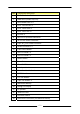User`s manual
~16~
InstallingadditionalDVIcard
This mainboard can be provided with an optional DVI card. This allows you to
connect to an additional display.
Please refer to the following setups for installing DVI card:
1. Connect an additional monitor
cable to the DVI port of the
back panel of your mainboard
and make sure the monitor is
plugged in and turned on.
2. Insert the optional DVI card into
the PCIE2_X16/X8 slot and ensure
the card is properly seated on the
slot.
3. Power on the system, press <Delete> to enter BIOS setup during the POST.
Go to BIOS Chipset Page, select GFX Configuration item and set Dual-link
DVI Card Support option to “Enabled”.
4. Select <F4> to save settings and exit BIOS setup. The procedure is complete
after the system restart.