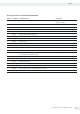User manual
85
USB Port
User Manual for Secura, Quintix, Practum
Data Output Format with 22 Characters
When data is output in this format, ID codes with six characters will precede data.
These characters identify the subsequent value.
Normal Operation
12345678910111213141516171819202122
KKKKKK+AAAAAAAAA* EEECRLF
******-.........****
**********
K ID code characters CR Carriage return
* Space LF Line feed
A Displayed characters E Symbol for unit
(see “Conversion Factors for
Weight Units” on page 40)
Example:
12345678910111213141516171819202122
N + 123. 56* g* * CRLF
N + 123. 5[ 6]
1)
g**CRLF
Special Outputs
12345678910111213141516171819202122
Stat********––******CRLF
Hi g h
Low
Cal.Ext.
* Space Cal.Int. Internal adjustment
Low Underweight CR Carriage return
High Overload LF Line feed
Cal.Ext. External adjustment
Error Messages
12345678910111213141516171819202122
Stat*****Err*###****CRLF
* Space ### Error code number
1)
Settings “PC - SBI” and “USB RS232 SBI” for ID of non-verified digits:
In the “SBI” setting, the non-verified display digit is not automatically identified.
Please implement the corresponding measures or adjust the settings on the peripheral device.