User Guide
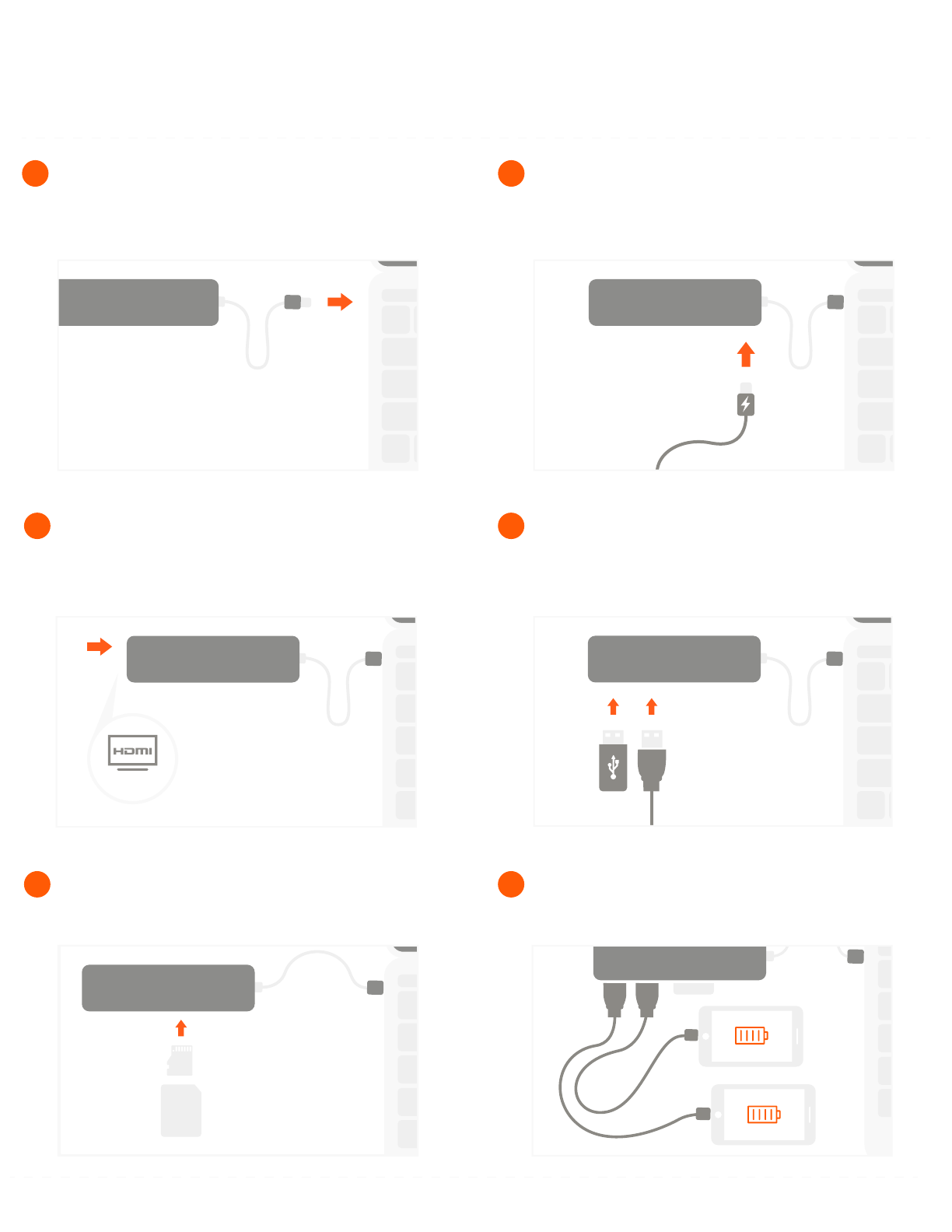
All ports can be used simultaneously.
Each USB-A max output is 5V/1A
6
Insert micro/SD cards into card reader slots.
5
Connect USB devices to its USB-A ports.
Connect 1 hard drive at a time
Not compatible with Apple SuperDrive
4
4K
NOTE: OPERATING TEMPERATURE IS 86-122°F
Connect HDMI-enabled monitor to adapter’s
HDMI port using high speed HDMI cable.
Requires direct HDMI to HDMI connection
3
Connect native MacBook charger to USB-C
port to charge your MacBook.
USB-C PD max output: 49W
2
Connect the Slim Multi-Port Adapter V2 to
the Type-C port of your MacBook.
1
SLIM ALUMINUM
TYPE-C MULTI-PORT ADAPTER V2
INSTRUCTIONAL GUIDE

