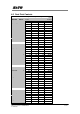User manual
SAP Device Driver for SATO Printers 52-62
User Manual
6.5.2 Setup Label Size Using Command
This is the alternative method to setup custom label size using SATO Printer Language, A1
command. This will overwrite the standard Label size value by Page Format setting of Smart
Forms. User should consult SBPL manual for A1 command before using it in Smart Forms. As
described in Table 8 System Commands, add
LABEL_SIZE
command with Parameter of label
height follow by label width with correct number of digits as described in SBPL manual for
specific printer.
Note: GL printer could not accept longer length than height of label for label width. Thus
Landscape Orientation setup on printer (using LCD Menus and Buttons) should utilize (that
mean shorter length of label is width and the longer length is height.)
Figure 55 Standard Label Size Setup with appropriate Page Format setting.
Figure 56 Custom Label Size Setup with Command