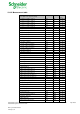Network Card User Manual

Network Management Card & Modbus/Jbus 34022321XT indice :AE Page 73/98
Network Management Teleservice Card
APC by Schneider Electric
www.apc.com
10.1.3.1 Choice 1: Display Jbus settings
Enables reading of the card's Jbus settings
Jbus configuration :
Slave number : 7
Speed : 9600 bds
Data : 8 bits
stop bit : 1
Parity : None
10.1.3.2 Choice 2: Modify Jbus settings
Enables the modification of Jbus settings.
Setting Jbus configuration :
Set Slave number : 0x7
Set the Baud Rate [1: 38400, 2: 19200, 3: 9600, 4: 4800, 5: 2400, 6: 1200] :3
Set data format [1: 8 bits, 2: 7 bits] :1
Set stop bit [1: 1 bits, 2: 2 bits] :1
Set Parity [1: None, 2: Even, 3: Odd] :1
Wait during the new setting is saved ...
TLS/ Slave JBUS initialized
The Jbus configuration is now updated.
10.1.3.3 Choice 3: Display Jbus diagnostics
Enables reading of the Jbus diagnostics.
Jbus diagnostics :
Cpt1 - Bus Message Count:0
Cpt2 - CRC Error Count :0
Cpt3 - Slave Exception Error Count:0
Cpt4 - Slave Message Count:0
Cpt5 - Slave No Response Count:0
Cpt6 - Slave NAK Count:0
Cpt7 - Slave Busy Count:0
Cpt8 - Bus Caracter Overrun Count:0
Cpt9 - Slave Correct Response Count:0
10.1.3.4 Choice 4: Reset Jbus diagnostics
Reset the Jbus diagnostic counters.