Network Card User Manual
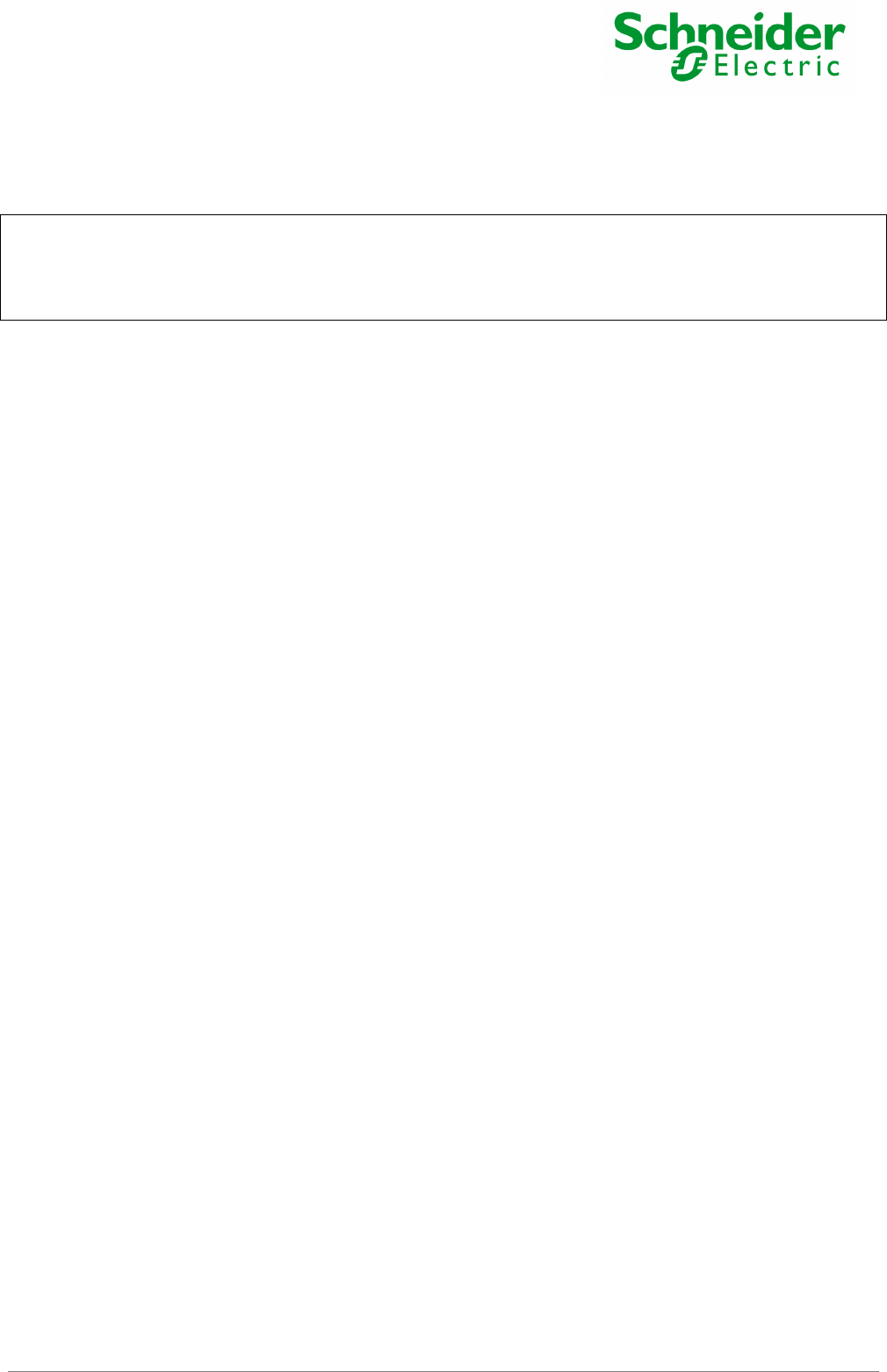
Network
Management Card
User Manual
Network Management Card
– User Manual 34003676EN/HA
Page
66/81
4. Reset Configuration To Default
5. Reset Agent
0. Exit
Please Enter Your Choice =>
6.1.1 Choice 1: SNMP agent configuration menu
The blue lines are those displayed on screen.
+============================================================================+
| [ Agent Configuration Menu ] |
+============================================================================+
SNMP/Web Agent Version : IAb6 (SN 49ej45007)
Indicates the version level of the software and the serial number of the card.
Ethernet address : 00 E0 D8 0D 6F 2A
MAC address of the card.
Agent BIOS Version : 6.16
Version number of the BIOS.
1. IP Address : 123.49.132.74
To change the IP address of the card, press “1” then “Enter”. Specify an IP address, then press “Enter’.
2. Gateway Address : 123.49.132.1
Enter the name of the gateway to be used to communicate with other sub-networks.
3. Network Mask : 255.255.254.0
Enter the mask of the sub-network defining the user group to which the card is connected.
4. sysContact : Computer Room Manager
Enter the name of the person responsible for the UPS.
5. sysName : MGEUPS
Enter a string of characters to identify the UPS.
32 characters maximum
6. sysLocation : Computer Room
Enter a string of characters to identify the installation location of the UPS.
32 characters maximum
7. Community Read-Only : public
Enter the name of the read-only community (by default = public)
31 characters maximum
8. Community Read/Write : public
Enter the name of the read/write community. This name is used by the NSM to subscribe to the table of notified
Clients. It is recommended to personalise this name.
Value by default “public”.
31 characters maximum
9. HTTP Login Username : MGEUPS










