Installation Manual
Table Of Contents
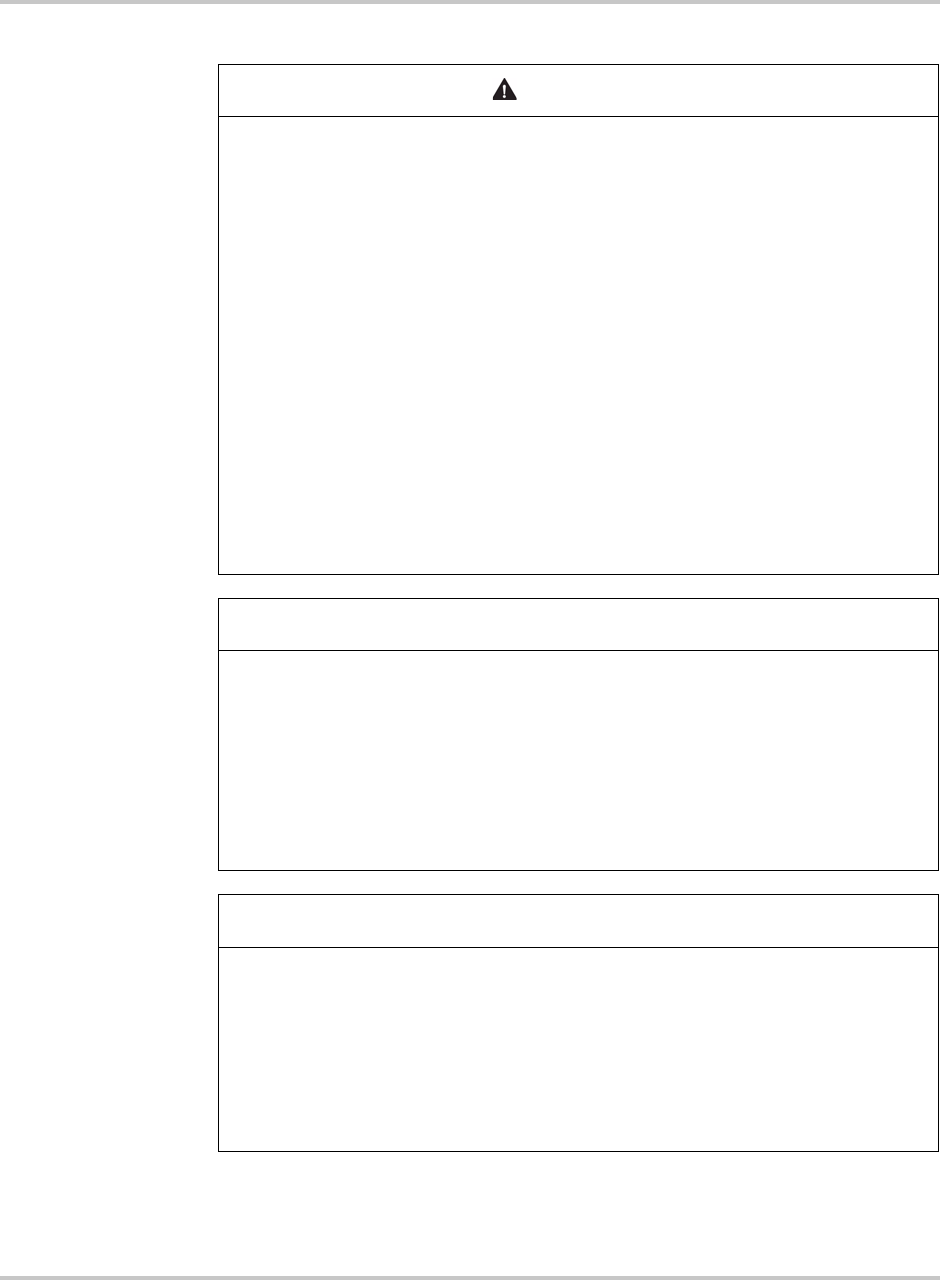
2-8 975-0691-01-01 Revision B
WARNING
OVERHEATING OF DC TERMINALS AND CABLES
Overheating of the DC terminals or DC cables to dangerous temperatures may
occur due to improper installation of shunt.
• Do not put anything between the cable lug and the terminal surface.
• Do not over-tighten connections; observe all recommended torque values.
• Do not apply any type of anti-oxidant paste until after the cable connection
is tightened.
• Do not under size cables; install cables sized in accordance with national
electrical code requirements.
• DC cables must have crimped copper compression lugs or crimped and
soldered copper compression lugs; soldered connections alone are not
acceptable. Lugs must be rated for use with fine-stranded cable.
• Do not use coarse-stranded cable; the lack of flexibility may pull DC
terminal connections loose.
Failure to follow these instructions can result in death or serious injury.
NOTICE
SHORT CIRCUIT OF NETWORK COMPONENTS
• This network is not an ethernet system. Only connect Xanbus devices
to the Xanbus system. Do not attempt to connect Xanbus devices to other
networks or systems.
• Ethernet crossover cables are not compatible with the Xanbus system. Use
Category 5 (CAT 5 or CAT 5e) cables to connect Xanbus devices.
Failure to follow these instructions can result in damage to equipment.
NOTICE
EQUIPMENT DAMAGE
• Install Battery Monitor in a dry, indoor location away from direct sunlight.
• Turn OFF all devices before connecting cables. The Battery Monitor does
not have an ON/OFF switch.
• Do not change any settings unless you are familiar with the device.
Failure to follow these instructions can result in damage to equipment.










