User manual
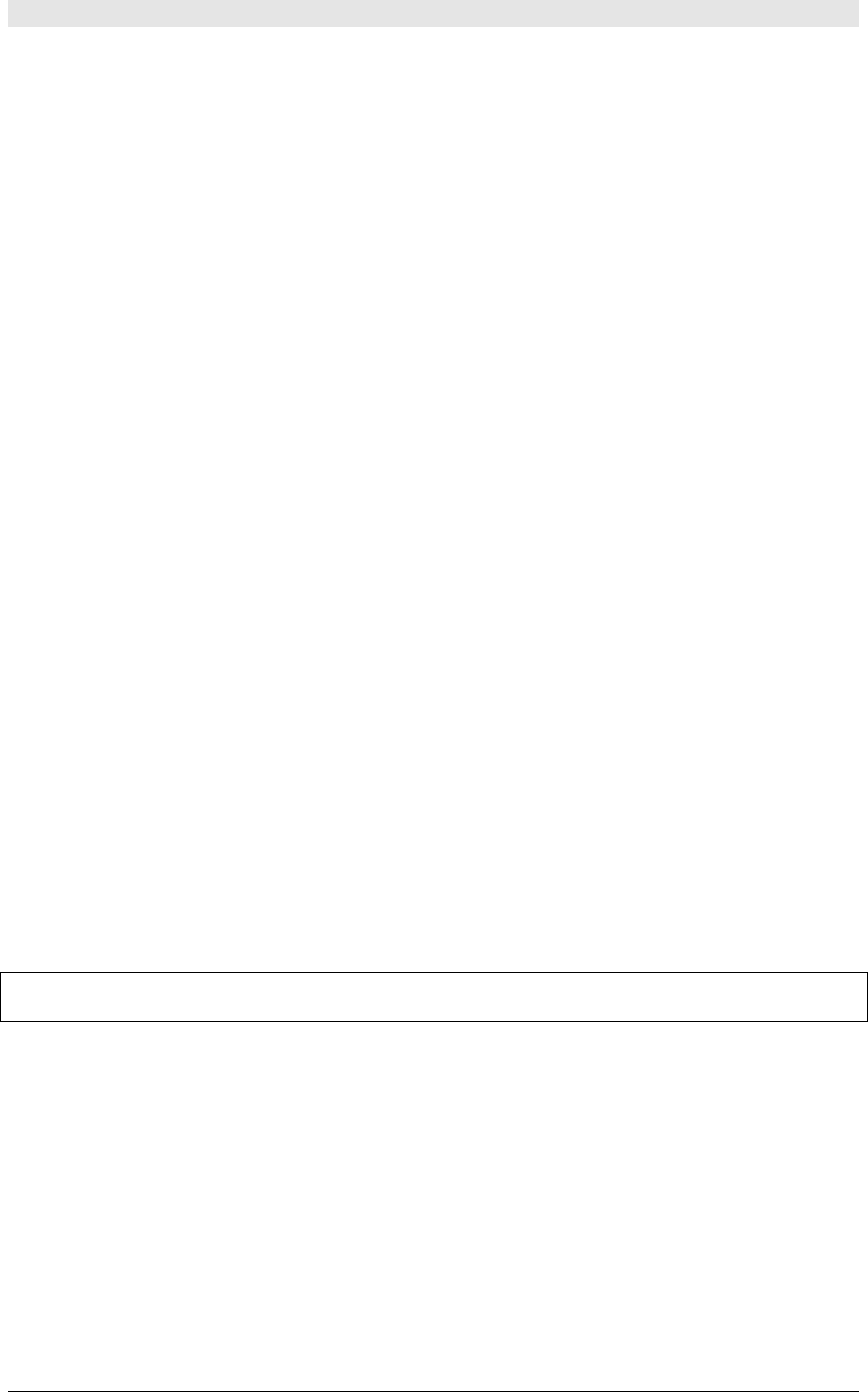
ConneXions II V7 SDC DC, Single Port Version
CONV7SDC 07/05 Issue 4
7
Section 2: System Operation
Confirmation of power connection is by way of the red LED on the base of the transcoder
console.
Confirmation of transmit is provided by way of the momentary green LED on the base of the
transcoder console.
Sending data in the correct format (see Technical Section, Calling Pagers) will invoke
transmitted messages to the relevant pagers.
Problems and Fault Finding.
1 Check and re-check the data cable connections. This, together with an incorrect
signalling format, result in more faults than any other problem.
2 Check that the communications baud rate of the host equipment matches that of the
RS232 port (PL2). The default baud rate is 1200 (check configuration data supplied
with your order).
3 Check that the pagers are at least 3 metres from the transmitter and aerial.
Under certain conditions it is possible to flood the pager receivers and corrupt the
data received.
4 Check that the pagers have the battery installed with the correct polarity and are
correctly powered up.
5 Check that the red power LED on the base of the transcoder is lit. If not, check the
input voltage is between 12 and 13.8V dc.
6 Check that the green LED lights for the duration of the transmission. If not, go back
to the data cabling and re-check the signal format.
7 Check that the aerial is correctly installed.
IMPORTANT: Internal access and adjustments strictly limited to authorised service personnel
only.
Radio Transmission Baud Rate
This is fixed at the factory to suit the pagers supplied and will normally be set at either 512 or
1200 baud. Please refer to the separate configuration sheet and/or delivery note supplied
with your unit.










