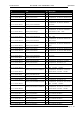User's Manual
Screen Service SDT 200UB – SDT 500UB ARK-1 ATSC Operations
July, 2009 v 1.0 Page 3 - 33
Fig. 5:Configuring alarms
There are six families of alarm masks:
• ark1atsc_AlarmJavaEnable: the selected alarms status is notified on the Java
alarm page icon.
• ark1atsc_AlarmFrontPanelEnable: the selected alarms status is notified on
LCD display lighting the alarm button and listing the alarms in the Alarms menu
(refer to Alarms Menu
paragraph).
• ark1atsc_AlarmEventsEnable: the selected alarms status generate an alarm
event that will be logged in the event memory (refer to Events
paragraph).
• ark1atsc_AlarmRelay: the selected alarms switch-on the corresponding relay.
• ark1atsc_AlarmTrap: the selected alarms generate the corresponding trap
message.
• ark1atsc_AlarmRfEnable: the selected alarms switch off the RF output. The
RF mask is almost entirely fixed in order to avoid board damages or
malfunctioning.
Each alarm mask is a 32 bits word and each alarm represents one bit (0: Off, 1: On). Set the
decimal value corresponding to the mask you want to activate in the relatve leaf. The
following table shows the bit-to-alarm association.