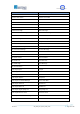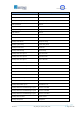User's Manual
ISO 9001:2000 Cert. N°4500/1
Version 1.1 SDT_ARK6_User_Manual_ENG_vATSC Page 126 of 206
5.14.1 Date and Time Setting
The upper part of the event window shows the actual time and date and allows the manual setting of
those parameters.
Figure 43. Time and date setting
Click to each part of the date and time to change the parameter and then increase or decrease its value
with the up/down arrows.
Note: When the onboard GPS receiver is locked and GPS frequency reference is enabled, the date and
time information are received by GPS satellite and updated every thirty seconds.
The board incorporates a rechargeable battery to maintain the time when there isn’t a power supply.
The battery supplies the clock for two or three days, after that the time shall be reset either by char
interface, or LCD display, or Java interface or selecting the GPS as frequency reference.
5.14.2 Task Error Event
The watchdog performs a periodic (every 20 seconds) polling of tasks and triggers a system reset if one
or more tasks do not answer, restarting the Code loader (See Codeloader_Operations_Note_v1.1.doc for
further information) and generating a TSK ERR event as follows:
The blue underlined 32-bits word is the enabling status of the alarms mask. The red underlined 32-bits
word indicates the status of tasks (1 if the task has been successfully performed, otherwise 0) as
specified in the following table:
Table 25. Task error event specific data
TASK
Description
Bit
WD_FAN_TASK
This task controls fans speed on the basis of the board
temperature.
0
WD_UPCV_TASK
This task controls the Up-converter status.
1
WD_GPS_TASK
This task controls the GPS status.
2
WD_STATUS_TASK
This task gathers quite all the board information in order to
perform the following operations:
It updates all variables of the system;
It manages alarms;
It manages the RF status (e.g. on, off…);
It manages the mode switch;
It manages the ARP resolution in DVB mode.
3
TSK ERR 00000028, 0000003c