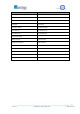User's Manual
ISO 9001:2000 Cert. N°4500/1
Version 1.1 SDT_ARK6_User_Manual_ENG_vATSC Page 141 of 206
6.3 Main Menu
Events
Network setup
Time & Date setup
/ OK: SET
/
This menu shows six SUBMENUs. It is possible to view them sliding the menu up and down, with the UP
or DOWN ARROWS, and to select one of them by pushing OK button.
Submenus contained in the Main Menu are described in next table.
Table 28. Local User Interface: submenus descriptions
Submenu
Description
Network setup
Enter this submenu to set:
GbE1 Board IP address
GbE1 Gateway address
GbE1 Netmask
GbE2 IP address
GbE2 Gateway address
GbE2 Netmask
Settings in this submenu do not need to be saved; they will be loaded
at next device restart.
Time & Date setup
Enter this submenu to set:
Time
Date
Settings in this submenu do not need to be saved in order to be
loaded at next device restart.
System Status
Enter this submenu to monitor system status and installer version the
device is loaded with.
Alarms
Alarms, detected and associated to the local interface by the relative
mask, are listed in this submenu.
Reset system
Enter this submenu to reset the device.
Events
Enter this submenu to manage and monitor the events list.