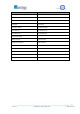User's Manual
ISO 9001:2000 Cert. N°4500/1
Version 1.1 SDT_ARK6_User_Manual_ENG_vATSC Page 142 of 206
6.4 LCD Alarms
Through the LCD Alarms mask it is possible to select which alarm has to be notified on LCD display. When
an alarm condition occurs the alarm button is lighted and an alarm message is displayed in the Alarms
submenu.
The following table lists alarms to alarm messages association (refer to Alarms paragraph for further
information about alarms and their masks).
Table 29. Alarms descriptions list
Alarm
Alarm Message
Temperature Absolute High
Temp. High
Temperature Alarm (-3dB)
Temp. High (-3dB)
Temperature Warning
Temp.High Warning
Fans Speed Low
Fans Speed Low
Alim Dialog Err
Alim Dialog Err
FE Dialog Err
FE Dialog Err
Meas Dialog Err
Meas Dialog Err
GPS Dialog Err
GPS Dialog Err
GPS Not Locked
GPS Not Locked
120MHz Not Locked
120M Not Locked
960MHz Not Locked
960M Not Locked
Input PLL Not Locked
In PLL Not Locked
Output PLL Not Locked
Out PLL Not Locked
10MHz Not Locked
10M Not Locked
1PPS Not Locked
1PPS Not Locked
FPGA Boot Error
FPGA Boot Err
Forward Power High
FWD Power High
Forward Power Low Warning
FWD Low Warning
Forward Power Low Alarm
FWD Pwr Low
Reflex Power High
Reflex Power High
File System Error
FS Err
Bad File In File System
File Error