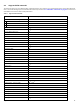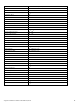User's Manual
Table Of Contents
- SATA Product Manual
- Seagate® Technology Support Services
- 1.0 Introduction
- 2.0 Drive specifications
- 2.1 Specification summary tables
- 2.2 Formatted capacity
- 2.3 Recording and interface technology
- 2.4 Start/stop times
- 2.5 Power specifications
- 2.6 Environmental limits
- 2.7 Shock and Vibration
- 2.8 Acoustics
- 2.9 Test for Prominent Discrete Tones (PDTs)
- 2.10 Electromagnetic immunity
- 2.11 Reliability
- 2.12 HDD and SSD Regulatory Compliance and Safety
- 2.13 Corrosive environment
- 2.14 Reference documents
- 2.15 Product warranty
- 2.16 Seagate® Rescue™ Data Recovery Service
- 3.0 Configuring and mounting the drive
- 4.0 Serial ATA (SATA) interface
Seagate IronWolf Pro SATA Product Manual, Rev. G 32
4.3.2 Set Features command
This command controls the implementation of various features that the drive supports. When the drive receives this command, it
sets BSY, checks the contents of the Features register, clears BSY and generates an interrupt. If the value in the register does not
represent a feature that the drive supports, the command is aborted. Power-on default has the read look-ahead and write caching
features enabled. The acceptable values for the Features register are defined as follows
Table 8 Set Features command values
02
H
Enable write cache (default).
03
H
Set transfer mode (based on value in Sector Count register).
Sector Count register values:
00
H
Set PIO mode to default (PIO mode 2).
01
H
Set PIO mode to default and disable IORDY (PIO mode 2).
08
H
PIO mode 0
09
H
PIO mode 1
0A
H
PIO mode 2
0B
H
PIO mode 3
0C
H
PIO mode 4 (default)
20
H
Multiword DMA mode 0
21
H
Multiword DMA mode 1
22
H
Multiword DMA mode 2
40
H
Ultra DMA mode 0
41
H
Ultra DMA mode 1
42
H
Ultra DMA mode 2
43
H
Ultra DMA mode 3
44
H
Ultra DMA mode 4
45
H
Ultra DMA mode 5
46
H
Ultra DMA mode 6
10
H
Enable use of SATA features
55
H
Disable read look-ahead (read cache) feature.
82
H
Disable write cache
90
H
Disable use of SATA features
AA
H
Enable read look-ahead (read cache) feature (default).
F1
H
Report full capacity available
Note
At power-on, or after a hardware or software reset, the default values of the features are as indicated above.