Use & care guide
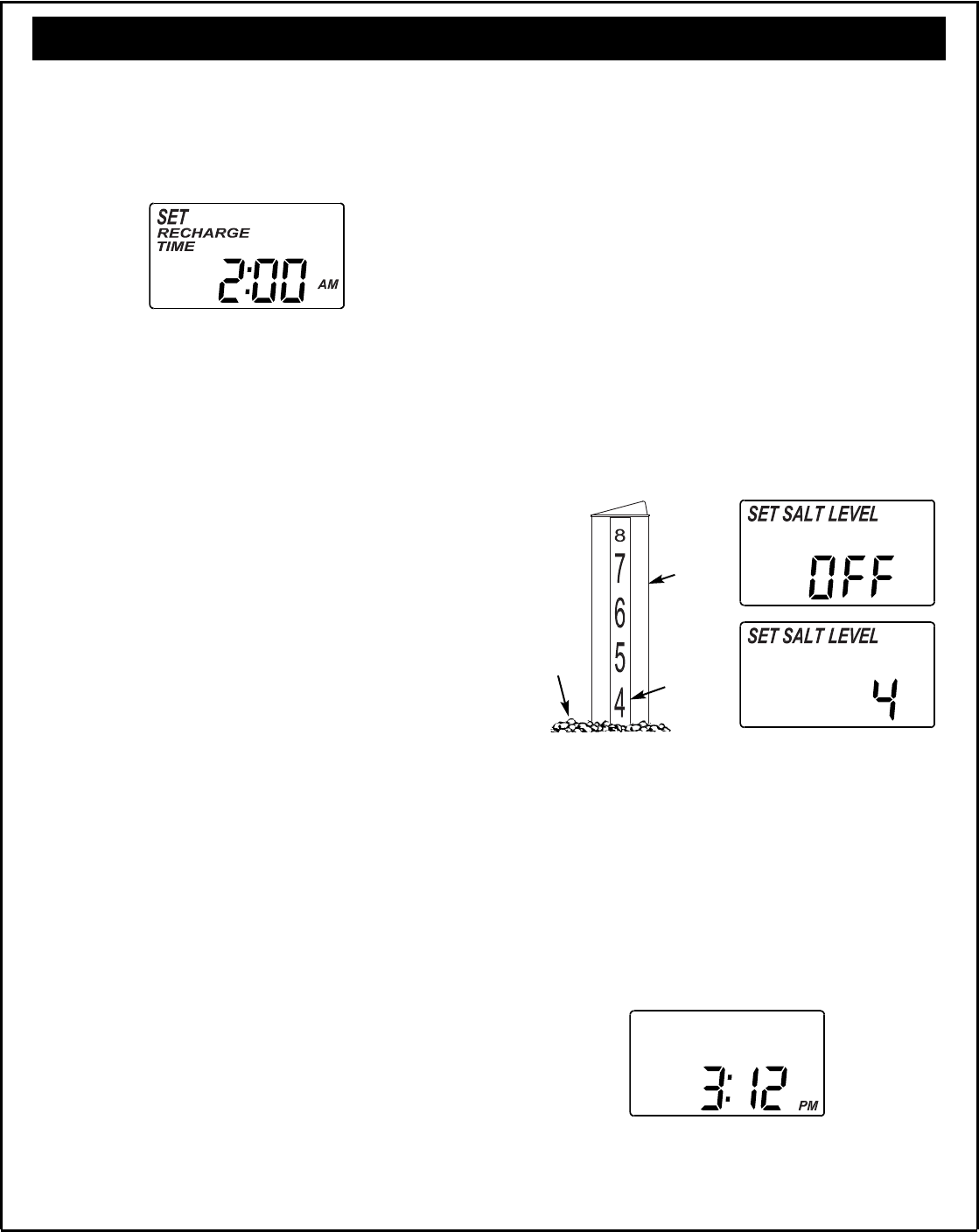
13
Questions? Call the Kenmore Water Line 1-800-426-9345 or visit www.kenmorewater.com
Programming the Softener
Figure 19
If you completed the previous step, the words “SET RE -
CHARGE TIME" should show in the display. Otherwise,
press the SELECT button several times until they do.
1. The softener’s default recharge start time is 2:00 AM.
This is normally a time of day when water is not
being used in the household. Hard water bypasses
the softener if the household draws water during the
recharge cycle. If a different recharge start time is
desired, press the r UP or s DOWN buttons to
change the time, in 1-hour increments. Be sure AM or
PM is correct.
2. When the desired recharge start time is displayed,
press the SELECT button, and the display will change
to show the “Set Salt Level” screen.
SET RECHARGE (REGENERATION) START TIME
Figure 21
SET SALT LEVEL
The water softener has a salt monitor indicator light to
remind you to add salt to the storage tank.
NOTE: You must set salt level each time salt is added
to the water softener.
NOTE: The salt monitor system estimates salt levels, and
accuracy will vary with different salts.
To set this monitor system:
If you completed the previous step, the words “SET
SALT LEVEL" should show in the display. Otherwise,
press the SELECT button several times until they do.
1. Lift the salt lid and level the salt in the storage tank.
2. The yellow salt level decal, on the brinewell inside
the tank, has numbers from 0 to 8 (see Fig. 20).
Observe the highest number the leveled salt is at, or
closest to.
3. Press the r UP or s DOWN buttons to set the salt
level to match to the number on the decal. At level
2 or below, the “Low Salt" indicator will flash. If you
want to turn the salt monitor off, press the s
DOWN button past 0, until “SALT LEVEL OFF” shows
in the display.
4. When the correct salt level is displayed, press the
SELECT button, and the display will return to the nor-
mal run (time of day) screen.
Figure 20
LEVEL
SALT
Salt
Level
Decal
Brine-
well










