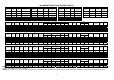Technical data
7
Note:
Prior to switching on the unit the following checks should be made.
Connect the mains supply.
All electrical connections are terminated correctly.
All fixing screws are fully tightened.
Having made the pre start checks switch on the unit:
The display will illuminate and OFF appears on the display.
It is important to note that the condenser fan will run continuously when there is power to the unit and the display is
illuminated.
Room temperature settings.
Set the required room temperature.
Turn the unit ON using the ON/OFF key.
Programming room temperature.
To set the required room temperature press the SET key for more than 3 seconds.
The Green LED will light and the previous set temperature will be displayed.
To increase the set value press the UP key until the desired temperature is achieved.
To lower the set value press the DOWN key until the desired temperature is achieved.
On completion press the SET key or wait 5 seconds for the changes to be saved.
Controller Parameters Access Instruction for Models with Serial Number
Ending in A, B, C, D and E
Turn the unit ON using the ON/OFF key.
Hold the ENTER key for at least 3 seconds (the green LED above SET (6) will illuminate) entry is
permitted to the thr level menu.
Use the UP key PL1 will be displayed.
On reaching PL1 in the menu press the ENTER key PRC will be displayed.
5. Display: When connected to the mains the display will read OFF indicating the condition of
the unit. By pressing the ON/OFF key for 5 seconds the unit will turn ON and display the room
temperature. During programming mode the various parameters will be displayed and during
alarm mode an alarm code will be displayed.
6. SET/ESC key: Pressed for 3 seconds, the led is lit and setting of required room
temperature is enabled. During programming it is used to pass from a sub menu to an
upper one.
7. DOWN/ ROOM LIGHT Key: During programming mode or setting of room
temperature it serves to reduce the displayed value. At other times it serves to control
the room light
8. DEFROST/ UP Key: By pressing for more than 4 seconds it activates a manual defrost.
During programming mode or setting of room temperature it serves to increase the displayed
value
9. ON/OFF Key: To turn the unit ON or OFF press and hold for more than 3 seconds.
10. ENTER Key: Permits access to the programming menu and passage to the sub menu.
Access to this programming mode should be by qualified persons only.