Installation manual
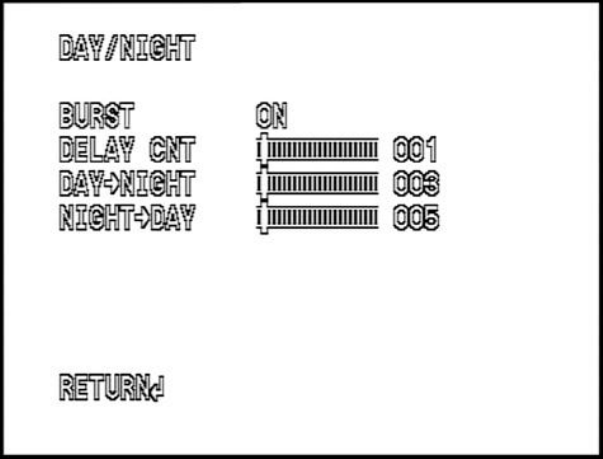
19
6.8 PRIVACY
The PRIVACY feature is not implemented on this camera model.
6.9 DAY / NIGHT
From page 2 of the CAMERA SETUP MENU select DAY / NIGHT.
Use the LEFT & RIGHT buttons to choose one of 3 modes:
COLOR
AUTO
B/W
When set to COLOR, the camera is forced into color mode at all
times, regardless of lighting conditions.
The AUTO and B/W options each have a sub menu.
To use AUTO operation, choose AUTO then press OPEN and the
DAY / NIGHT AUTO sub menu will display:










