User`s manual
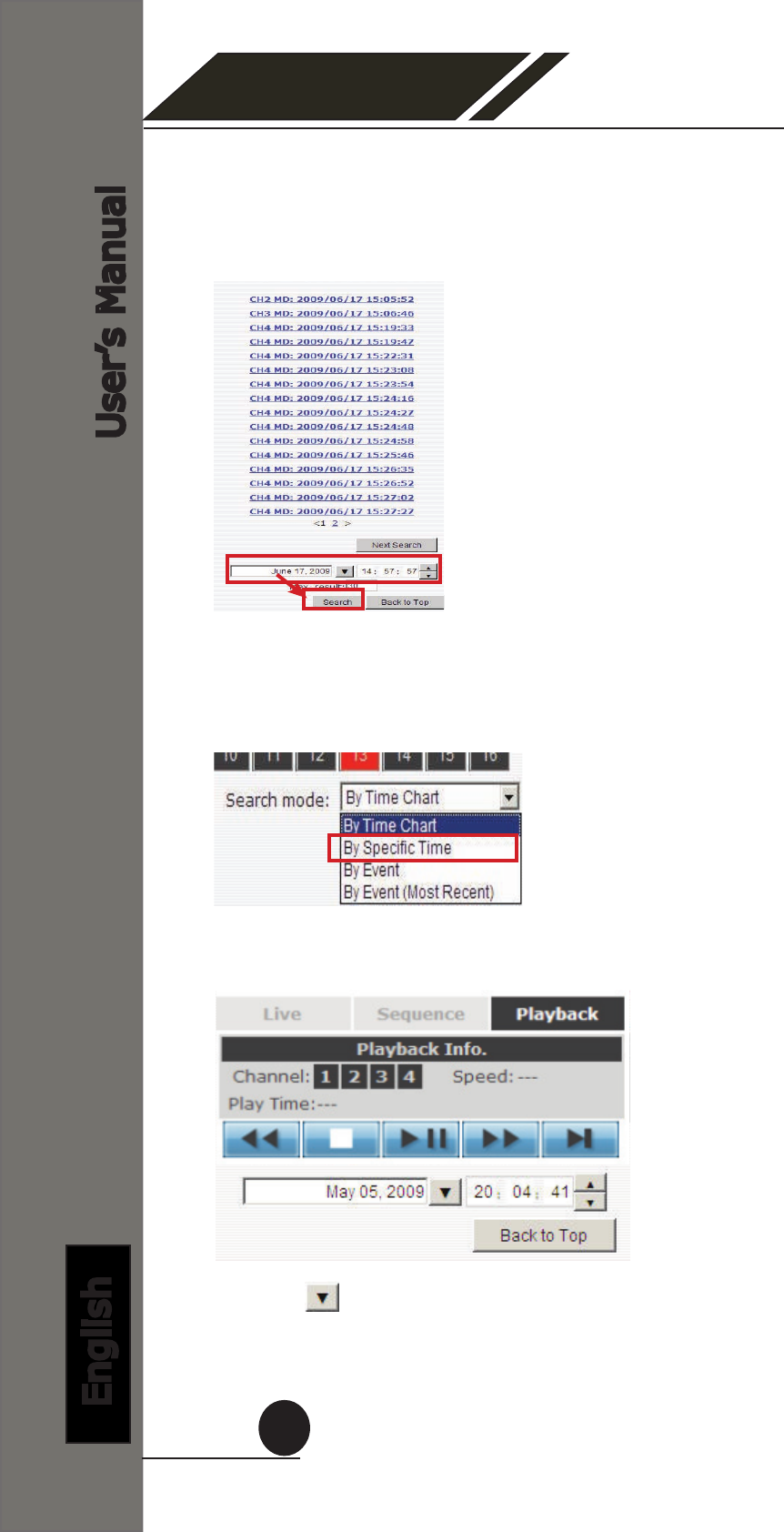
SVR-500 Series
Network Video Recorder
User’s Manual
English
40
• You may also specify a new start time to search and display re-
sults from then on. You can restrict the number of results to be
displayed at once (max. 30) and perform the search again
Play by specic time
If you know when a recording was taken place, you may choose the
“Play by start time” from the “Search Method” drop-down list
Thenyouwillbepromptedtoenteraspecictimeanddateforthe
recorded video.
Use the button to select month, date, and year










