User's Manual
Table Of Contents
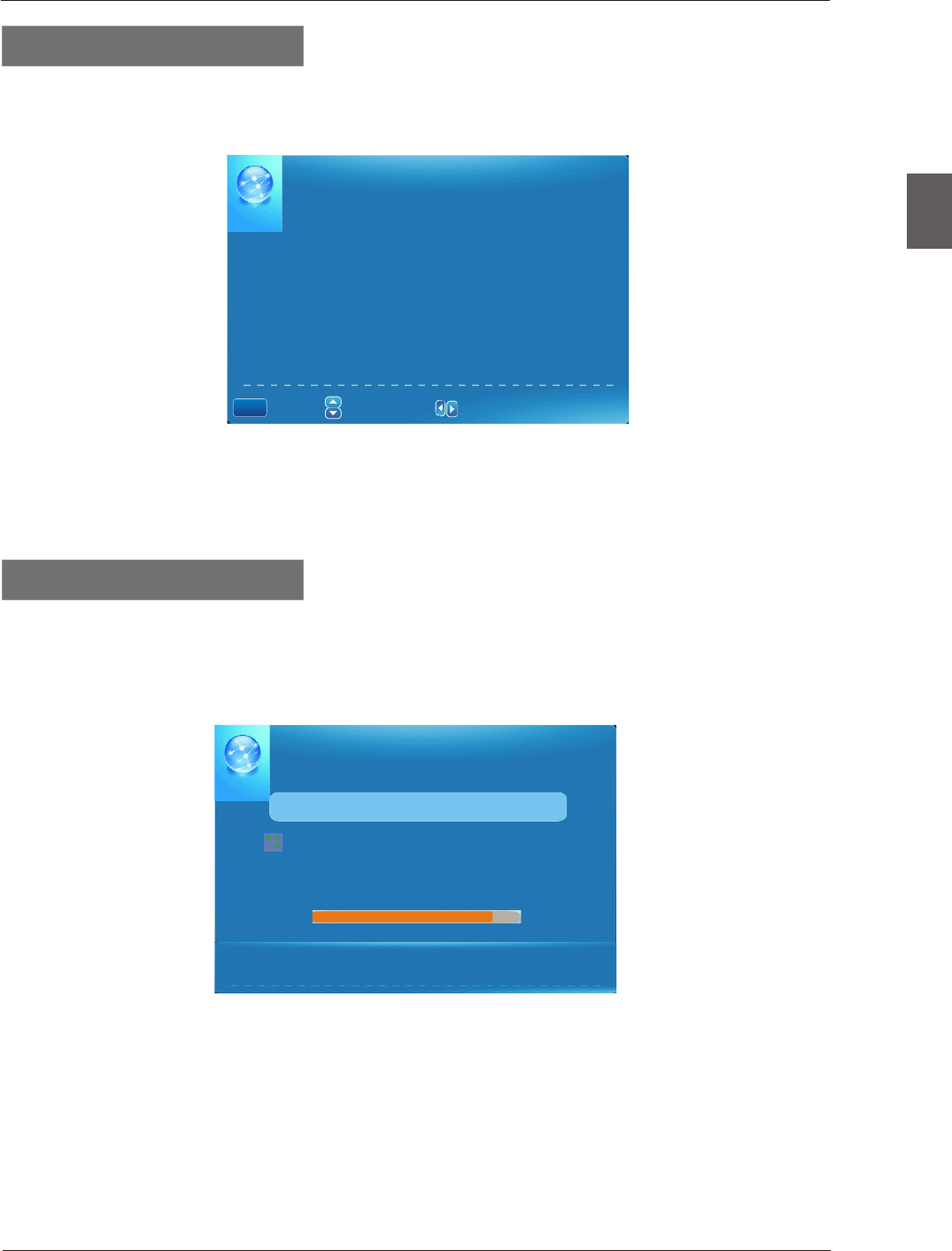
Press ▼/▲ button to select Manual Channel Setting, then press OK button to set the value in the
sub menu.
23
CHANNEL SETTING
No Channels Present
Please Perform Channel Search First
:Return
:Select Menu
:Select Cha nnel
MENU
Channel Setting
Press ▼/▲ button to select Signal Type, then press ◄/► button to select the type you want to set.
There are two selections: Air and Cable.
Signal Type
English
MENU OPERATION
AUTO CHANNEL SEARCH-Air
Now Searching...Please Wait...
Return
Analog Channels Found: 0
Digital Channels Found: 0
92%
Press ▼/▲ button to select Auto Channel Search, then press OK button to search channel.
A Channel Search Menu will appear as below.
Auto Channel Search










