User Guide
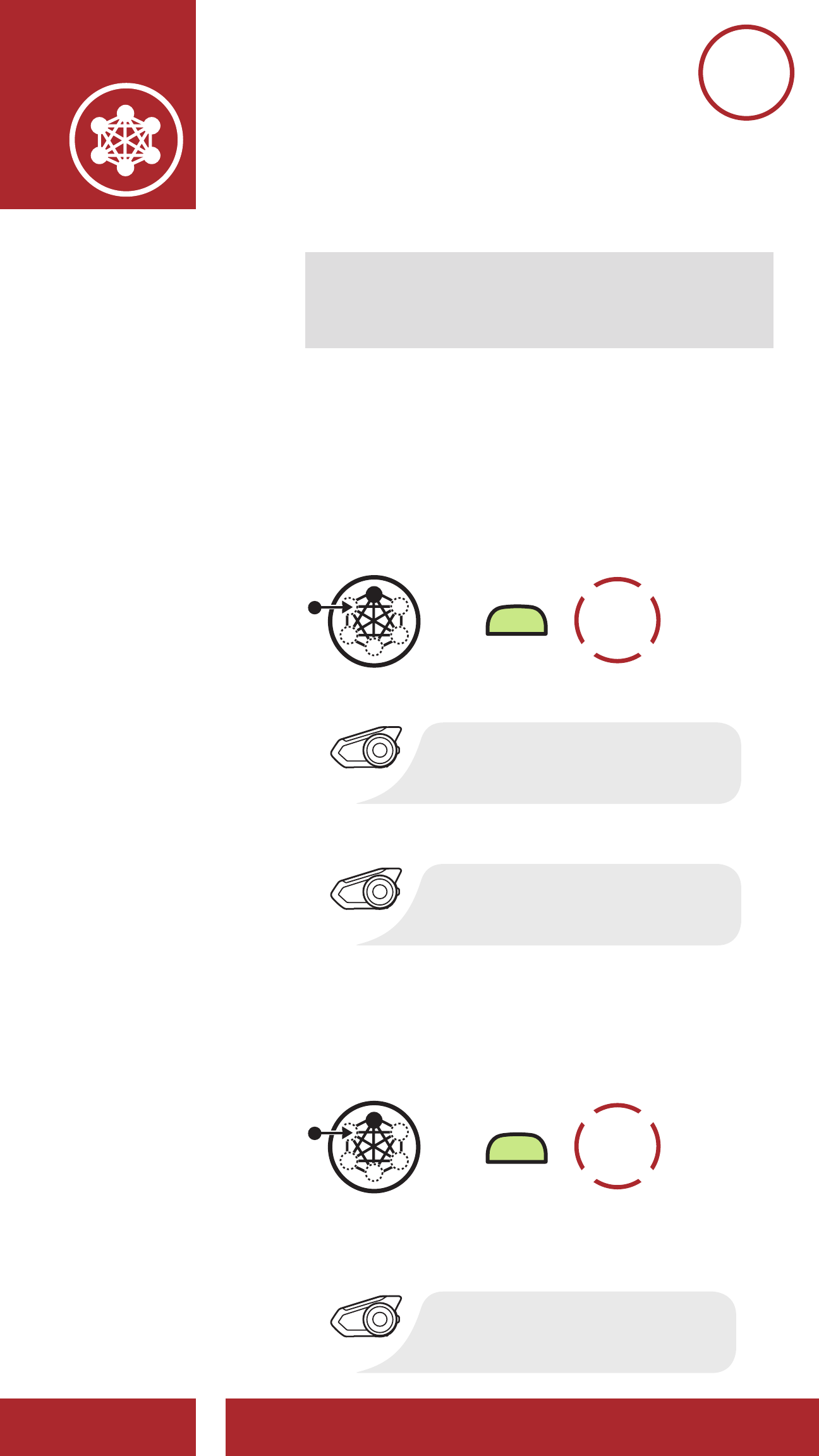
What is Mesh
Intercom?
Mesh Intercom
Mode
Using the Mesh
Mesh Intercom
Conference
with Bluetooth
Intercom
Participant
Audio
Multitasking
(Always On)
Intercom-
Audio Overlay
Sensitivity
Audio Overlay
Volume
Management
30K Motorcycle Bluetooth Communication System | 68
8. Mesh IntercoM
MENU
Note: A user can join the Mesh within 30
seconds after hearing the invitation voice
prompt.
8.3.2 Join an Existing Mesh
Users that did not accept the invitation from
the creator or were not invited can request to
join the Mesh.
2x
TAP
1x
TAP
1s
HOLD
8s
HOLD
M
M
M
M
JOIN AN
EXISTING MESH
ACCEPT
REJECT
Join an Existing Mesh
[Participant]
[Creator]
Accept a participant
[Creator]
[Participant]
Reject a participant
[Creator]
Quit the Mesh
[Participant]
=
=
=
“Searching for Mesh”
“Joined the mesh”
“Request rejected”
“Would you like to add
a new participant?”
QUIT MESH
=
“Quit the mesh”
The creator of the Mesh can accept the
request for a user to join the closed intercom.
2x
TAP
1x
TAP
1s
HOLD
8s
HOLD
M
M
M
M
JOIN AN
EXISTING MESH
ACCEPT
REJECT
Join an Existing Mesh
[Participant]
[Creator]
Accept a participant
[Creator]
[Participant]
Reject a participant
[Creator]
Quit the Mesh
[Participant]
=
=
=
“Searching for Mesh”
“Joined the mesh”
“Request rejected”
“Would you like to add
a new participant?”
QUIT MESH
=
“Quit the mesh”










