Specifications
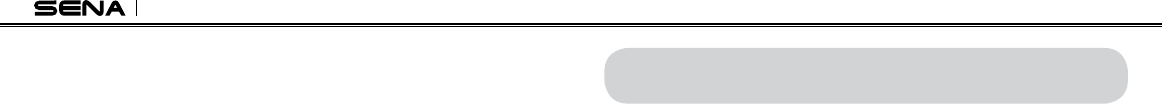
SMH10
10
PAIRING WITH OTHER SMH10 HEADSETS FOR INTERCOM CONVERSATION
The SMH10 can be paired with up to three other headsets for Bluetooth Intercom
conversation.
1. Turn on the two headsets (A and B) that you would like to pair with each other.
2. Press and hold the Jog Dial of the headset A for 5 seconds until red LED starts
to flash rapidly.
3. Press and hold the Jog Dial of the headset B for 5 seconds until red LED starts
to flash rapidly.
4. Simply tap the Jog Dial of any one of the two headset A or B (It doesn’t matter
that you choose A or B) and wait until the LEDs of both headsets turn to blue
and intercom connection is automatically established (Headset A is paired with
Headset B).
3. Search for Bluetooth devices on your smartphone. The headset will be listed on
your mobile phone as SMH10.
4. Enter 0000 for the PIN. Some smartphones may not ask for PIN.
• HFP for Phone Call Only
1. Turn on the headset and press the Phone Button for 5 seconds until the LED
flashes red and blue alternately and you hear multiple beeps.
2. Within 2 seconds, tap the Phone Button again, then the LED turns to blue flashing
and the beeps turn to multiple mid-tone beeps.
3. Search for Bluetooth devices on your smartphone. The headset will be listed on
your mobile phone as SMH10.
4. Enter 0000 for the PIN. Some smartphones may not ask for PIN.










