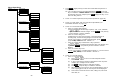User's Manual
~
53
~
Default PIN is “0000”.
8. Press “7” to register & de-register handset: see Handset Registration
operation on Page 34.
9. Press “8” to set Menu Display:
To avoid mis-setup of Call Settings (MENU-4), Phone Settings (MENU-5)
and Base Settings (MENU-6), you can hide these menus, so that other
handset users won’t have chance to mis-settup these settings.
Re: When entering the Menu Display, you have to enter password first.
a.
Press “1” to set hiding/un-hiding of the Call Settings menu.
(1)
Use CHANGE (Left) soft key to select and confirm on or off.
b.
Press “2” to set hiding/un-hiding of the Phone Settings menu.
(1)
Use CHANGE (Left) soft key to select and confirm on or off.
c.
Press “3” to set hiding/un-hiding of the Base Settings menu.
(1)
Use CHANGE (Left) soft key to select and confirm on or off.
Re:
Select “On” means the menu will be displayed on screen. Select “Off”
means the menu will be hidden.
~
54
~
Part 68 Statement
This equipment complies with Part 68 of the FCC rules and the
requirements adopted by the ACTA. On the bottom of this equipment is a
label that contains, among other information, a product identifier in the format
US: SNIW403BFS1. If requested, this number must be provided to the
telephone company.
The REN is used to determine the number of devices that may be
connected to a telephone line. Excessive RENs on a telephone line may
result in the devices not ringing in response to an incoming call. In most but
not all areas, the sum of RENs should not exceed five (5.0). To be certain of
the number of devices that may be connected to a line, as determined by the
total RENs, contact the local telephone company. For products approved
after July 23, 2001, the REN for this product is part of the product identifier
that has the format US: SNIW403BFS1. The digits represented by 03 are the
REN without a decimal point (e.g., 03 is a REN of 0.3). For earlier products,
the REN is separately shown on the label.
If your equipment causes harm to the telephone network, the telephone
company may discontinue your service temporarily. If possible, they will
notify you in advance. But if advance notice is not practical, you will be
notified as soon as possible. You will be informed of your right to file a
complaint with the FCC. Your telephone company may make changes in its
facilities, equipment, operations or procedures that could affect the proper
functioning of your equipment. If they do, you will be notified in advance to
give you an opportunity to maintain uninterrupted telephone service.
If you experience trouble with this telephone equipment, please contact
the following address and phone number for information on obtaining service
or repairs.
The telephone company may ask that you disconnect this equipment from
the network until the problem has been corrected or until you are sure that
the equipment is not malfunctioning.
This equipment may not be used on coin service provided by the
telephone company. Connection to party lines is subject to state tariffs.