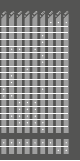User Guide
3
Using the microphone
Positioning the microphone C
Pos. Resulting sound Commentary
C.1 • High proximity effect
(large bass boost)
• Powerful, direct sound
Very little crosstalk
from other sound
sources
C.2 • Less proximity effect
(less bass boost)
• Some room ambience,
natural, balanced sound
More crosstalk from
other sound sources
C.3 • Very little proximity effect
(minimal bass boost)
• More room ambience,
indirect sound
Higher crosstalk from
other sound sources
If sibilance occurs:
X
Position the microphone slightly to the side and not directly in front
of the mouth.
Positioning the monitor loudspeakers B
X
To prevent feedback and crosstalk, postion your monitor loudspeak-
ers in the angle area of the highest cancellation of the microphone
(approx. 120°).
Cleaning and maintaining the e 945
Caution Liquids can damage the electronics of the product!
Liquids entering the housing of the product can cause
a short-circuit and damage the electronics.
X
Keep all liquids away from the product.
X
Do not use any solvents or cleansing agents
.
X
Unscrew the sound inlet basket
1
.
X
Remove the foam insert from the sound inlet basket
1
.
X
Use a slightly damp cloth to clean the sound inlet basket
1
from
the inside and ouside.
X
Reinsert the foam insert into the sound inlet basket
1
and replace
the sound inlet basket on the microphone and screw it tight.