User Manual
Table Of Contents
- Overview
- ew 100 P G4 series products
- Accessories
- The frequency bank system
- Installing ew 100 P G4 series devices
- Installing the EK 100 G4
- Installing the SKM 100 G4
- Installing the SK 100 G4
- Installing the SKP 100 G4
- Using ew 100 P G4 series devices
- Using the EK 100 G4
- Operating elements of the EK 100 G4 diversity receiver
- Switching the EK 100 G4 on and off
- Lock-off function
- Displays on the EK 100 G4 display panel
- Buttons for navigating through the menu
- Home screen
- Setting options in the menu
- Menu structure
- Sync menu item
- Squelch menu item
- Easy Setup menu item
- Frequency Preset menu item
- Name menu item
- AF Out menu item
- Auto Lock menu item
- Advanced menu item
- Advanced -> Tune menu item
- Advanced -> Pilot Tone menu item
- Advanced -> LCD Contrast menu item
- Advanced -> Reset menu item
- Advanced -> Software Revision menu item
- Using the SKM 100 G4
- Operating elements of the SKM 100 G4 handheld transmitter
- Switching the SKM 100 G4 handheld transmitter on and off
- Muting the handheld transmitter (AF mute)
- Deactivating the RF signal (RF mute)
- Lock-off function
- Displays on the SKM 100 G4 handheld transmitter display panel
- Buttons for navigating the SKM 100 G4 menu
- Setting options in the menu
- Sensitivity menu item
- Frequency Preset menu item
- Name menu item
- Auto Lock menu item
- Advanced menu item
- Advanced > Tune menu item
- Advanced > Mute Mode menu item (SKM 100 G4-S only)
- Advanced > Pilot Tone menu item
- Advanced > LCD Contrast menu item
- Advanced > Reset menu item
- Advanced > Software Revision menu item
- Using the SK 100 G4
- Operating elements of the SK 100 G4 bodypack transmitter
- Switching the SK 100 G4 bodypack transmitter on and off
- Muting the bodypack transmitter (AF mute)
- Deactivating the RF signal (RF mute)
- Lock-off function
- Displays on the SK 100 G4 bodypack transmitter display panel
- Buttons for navigating the SK 100 G4 menu
- Setting options in the menu
- Sensitivity menu item
- Frequency Preset menu item
- Name menu item
- Auto Lock menu item
- Advanced menu item
- Advanced > Tune menu item
- Advanced > Mute Mode menu item
- Advanced > Cable Emulation menu item
- Advanced > Pilot Tone menu item
- Advanced > LCD Contrast menu item
- Advanced > Reset menu item
- Advanced > Software Revision menu item
- Using the SKP 100 G4
- Operating elements of the SKP 100 G4 plug-on transmitter
- Switching the SKP 100 G4 plug-on transmitter on and off
- Muting the plug-on transmitter (AF mute)
- Deactivating the RF signal (RF mute)
- Lock-off function
- Displays on the SKP 100 G4 plug-on transmitter display panel
- Buttons for navigating the SKP 100 G4 menu
- Setting options in the menu
- Sensitivity menu item
- Frequency Preset menu item
- Name menu item
- Auto Lock menu item
- Advanced menu item
- Advanced > Tune menu item
- Advanced > Mute Mode menu item
- Advanced > Pilot Tone menu item
- Advanced > LCD Contrast menu item
- Advanced > Reset menu item
- Advanced > Software Revision menu item
- Establishing a radio link
- Synchronizing devices
- Overview
- Product variants
- Frequency tables
- Specifications
- Pin assignment
- Cleaning and maintenance
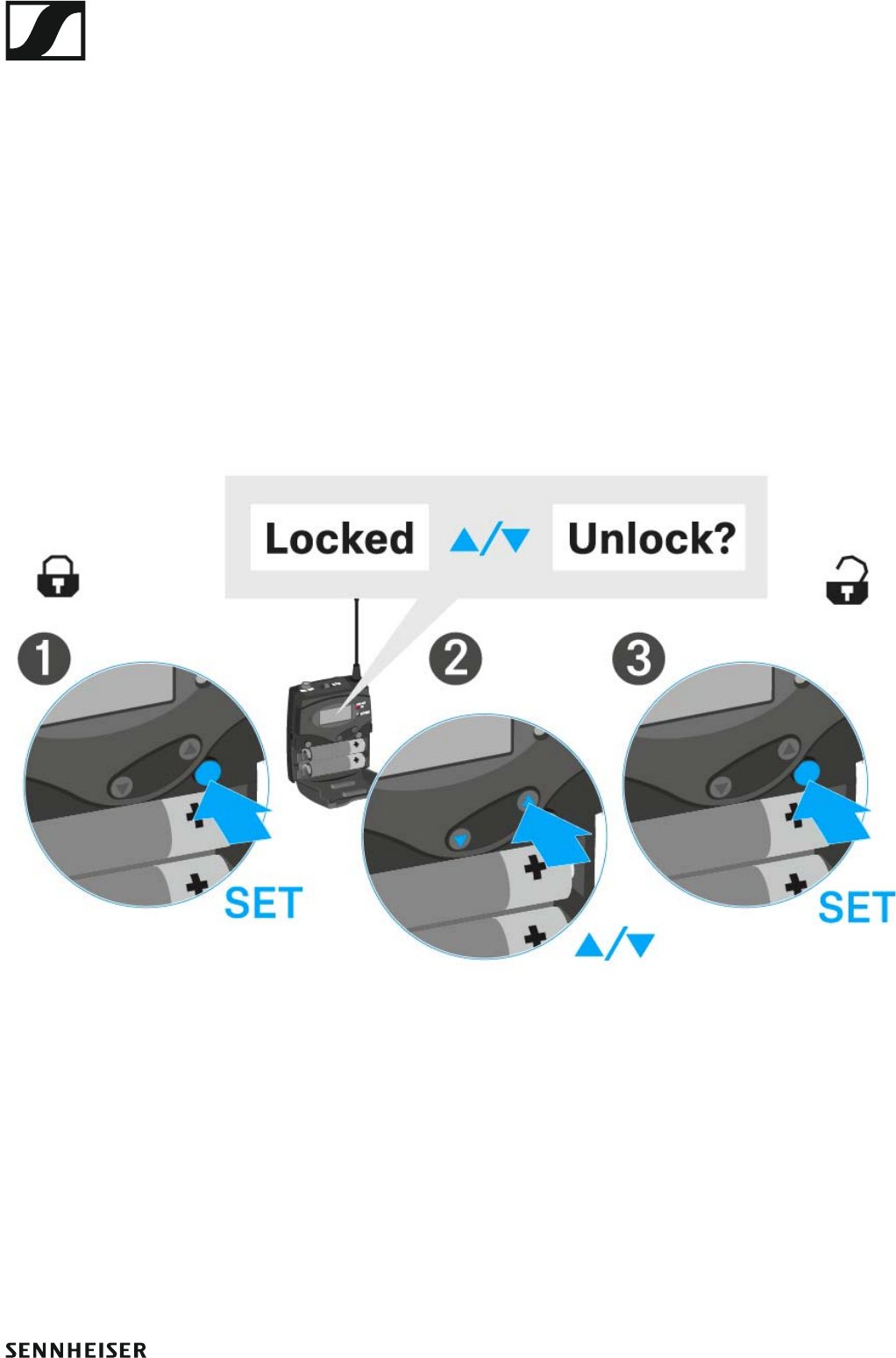
Using the SK 100 G4
92
Lock-off function
You can set the automatic lock-off function in the Auto lock menu (see
“Buttons for navigating the SK 100 G4 menu”).
When you have switched on the lock-off function, you will have to turn the
transmitter off and on again in order to operate it.
To temporarily deactivate the lock-off function:
▷ Press the SET button.
Locked appears in the display panel.
▷ Press the UP or DOWN button.
Unlock? appears in the display panel.
▷ Press the SET button.
Lock-off function is now temporarily deactivated.
►










