User's Manual
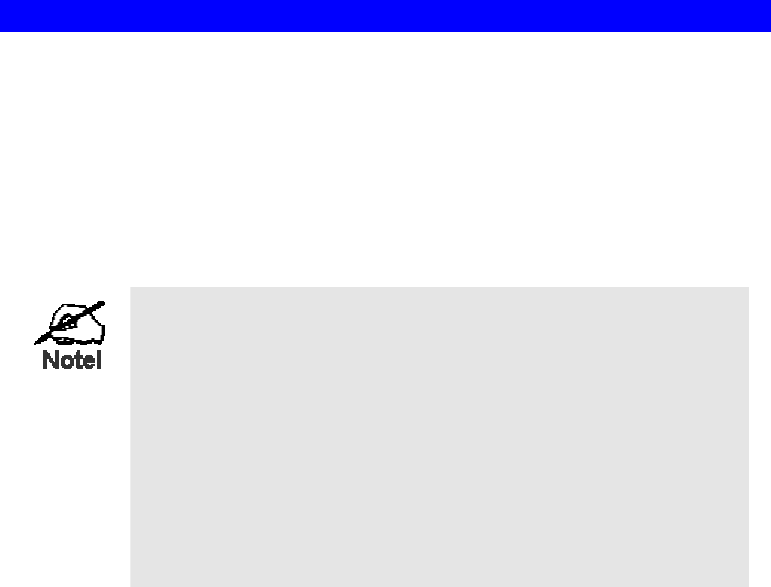
Installation - Network Camera
1. Assemble the Camera
Attach the lens to the Network Camera. On the Wireless Model, screw the antenna to the
rear mounting point, and set the antenna to the upright position to improve wireless
reception.
2. Connect the LAN Cable
Connect the Network Camera to a 10/100BaseT hub or switch, using a standard LAN
cable.
For Wireless model, plugging in the LAN cable will disable the
Wireless interface. Only 1 interface can be active at any time.
The LAN cable should only be connected or disconnected
when the camera is powered OFF. Attaching or detaching the
LAN cable while the camera is powered on does NOT switch
the interface between wired and wireless.
The first time you connect to the camera, you should connect
the LAN cable and configure the Network Camera with
appropriate settings. Then you can unplug the LAN cable and
power off the camera. The Network Camera will be in wireless
interface when you power on the camera again.
3. Power Up
Connect the supplied 12Vpower adapter to the Network Camera and power up. Use only
the power adapter provided. Using a different one may cause hardware damage.
4. Check the LEDs
x The Power LED will turn on briefly, then start blinking. It will blink during startup, which
takes 15 to 20 seconds. After startup is completed, the Power LED should remain ON.
x The Network LED should be ON.
For more information, refer to Physical Details - Network Camera in Chapter 1.
8










