User's Manual
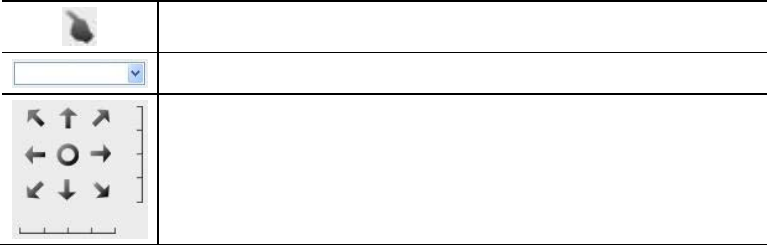
20
Direct P/T. Use this to move the camera to the Pan/Tilt position directly.
Preset Points. Select the desired Preset points.
Move Control. Use this to move the camera to the desired position.
There may a short delay after clicking the desired icon. You should wait
a couple of seconds rather than click again.
Or you can drag the vertical or horizontal slider bar to have quicker
movement of the Network Camera to the desired position.










