User's Manual
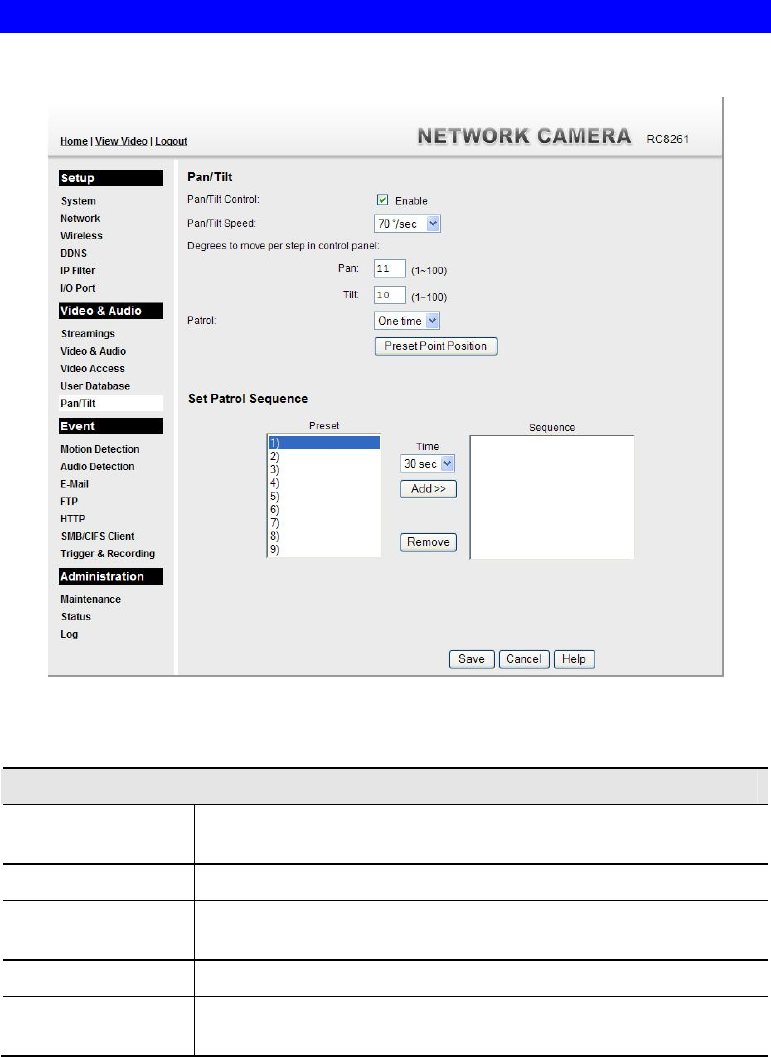
55
Pan/Tilt Screen
This screen is displayed when the Pan/Tilt option on the Video & Audio menu is clicked.
Figure 37: Pan/Tilt Screen
Data - Pan/Tilt Screen
Pan/Tilt
Enable Pan/Tilt
Control
Enable the checkbox in order to use the Pan/Tilt function.
Pan/Tilt Speed
Select the desired motor speed for the Pan/Tilt control.
Degrees to move
per step…
Enter the desired values in the Pan and Tilt fields to set the Pan/Tilt
degrees.
Patrol
Select either One time or Always for the patrol function.
Preset Point
Position
Click this button to define the preset point position.










